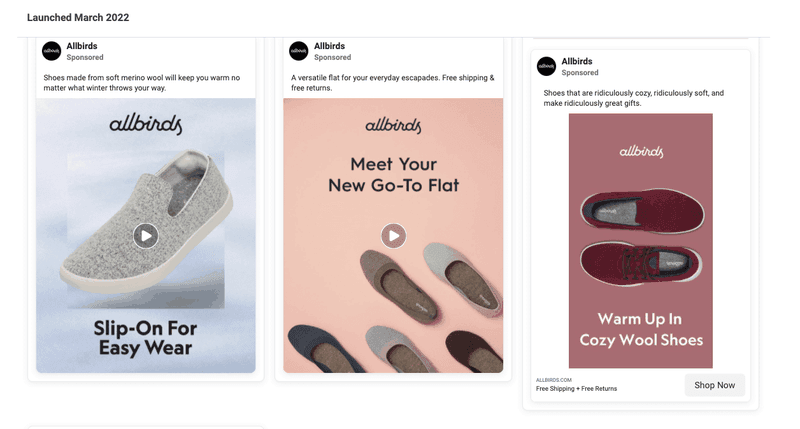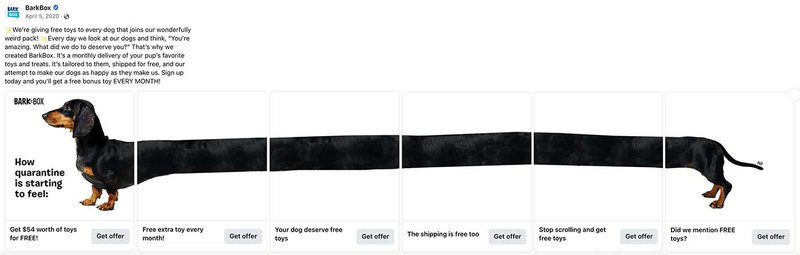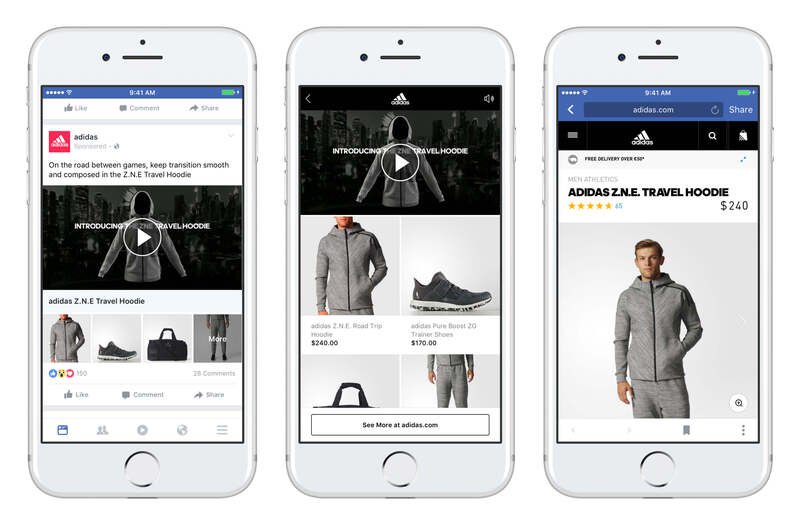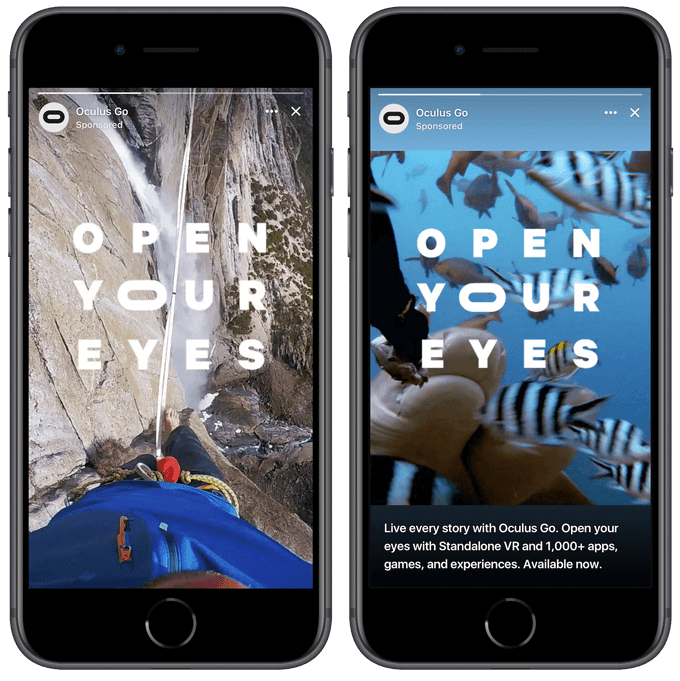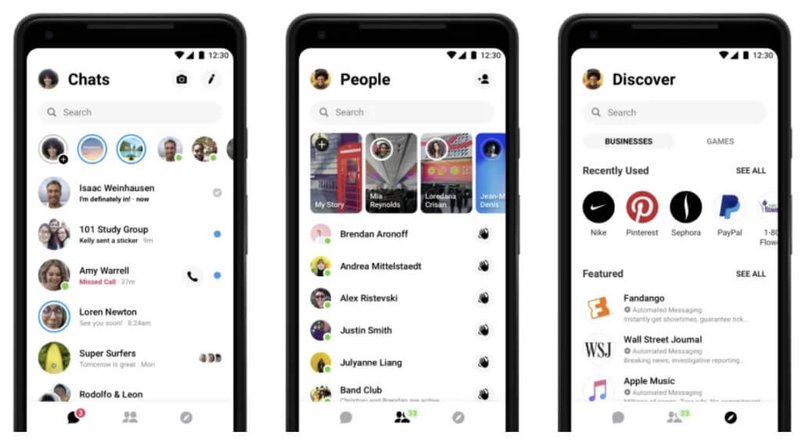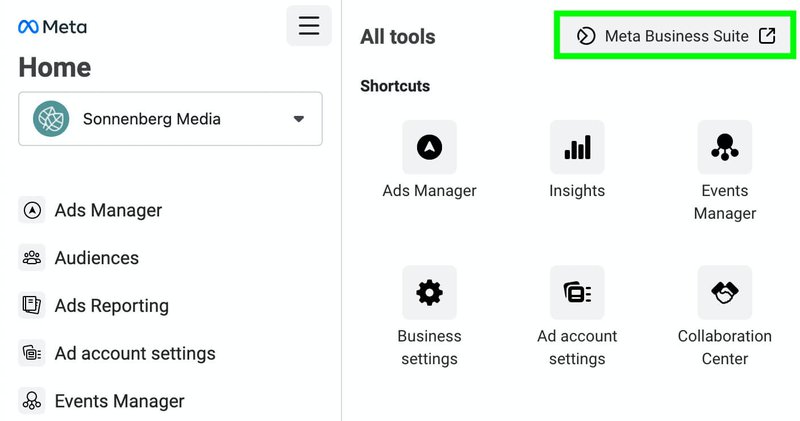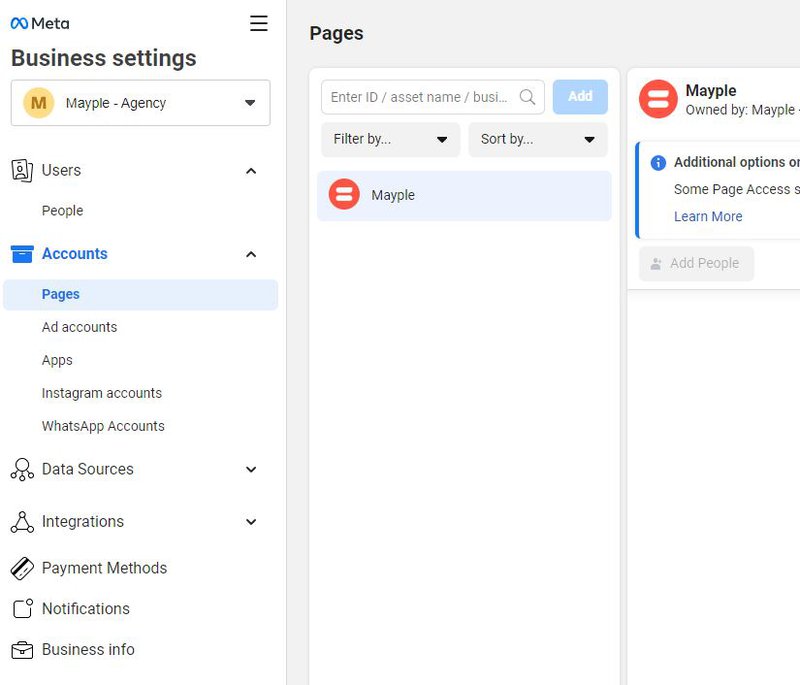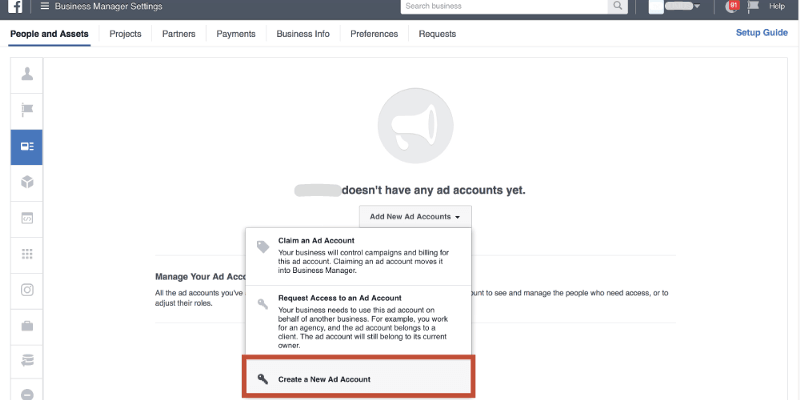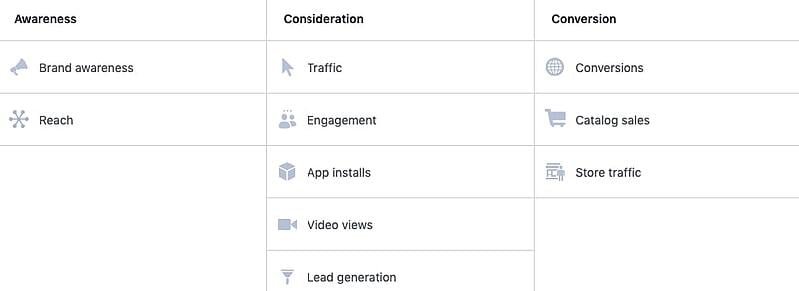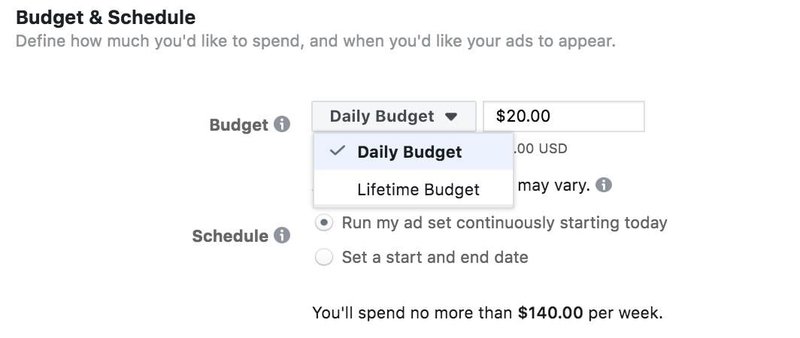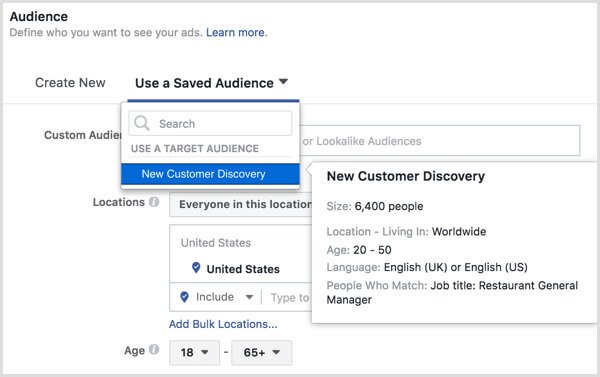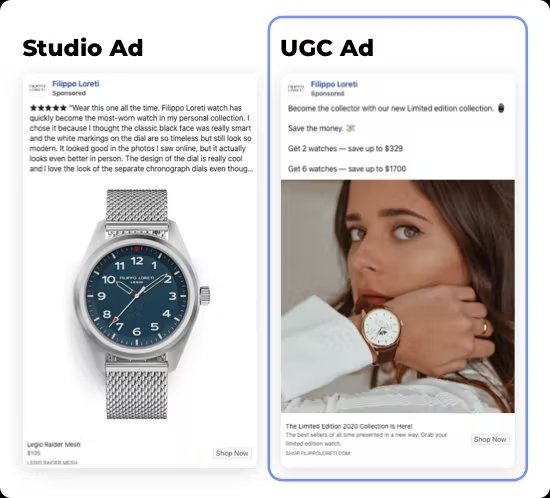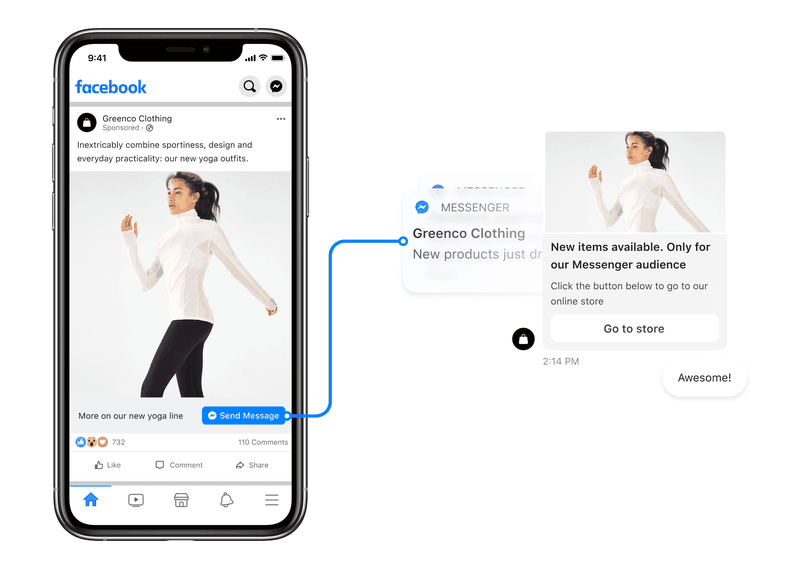How to Advertise on Facebook — A Complete Guide for 2024
Want to unlock the power of Facebook Ads? Here's the essential guide on how to advertise on Facebook - account creation, pixel setup, tips and best practices.
Updated November 20, 2023.
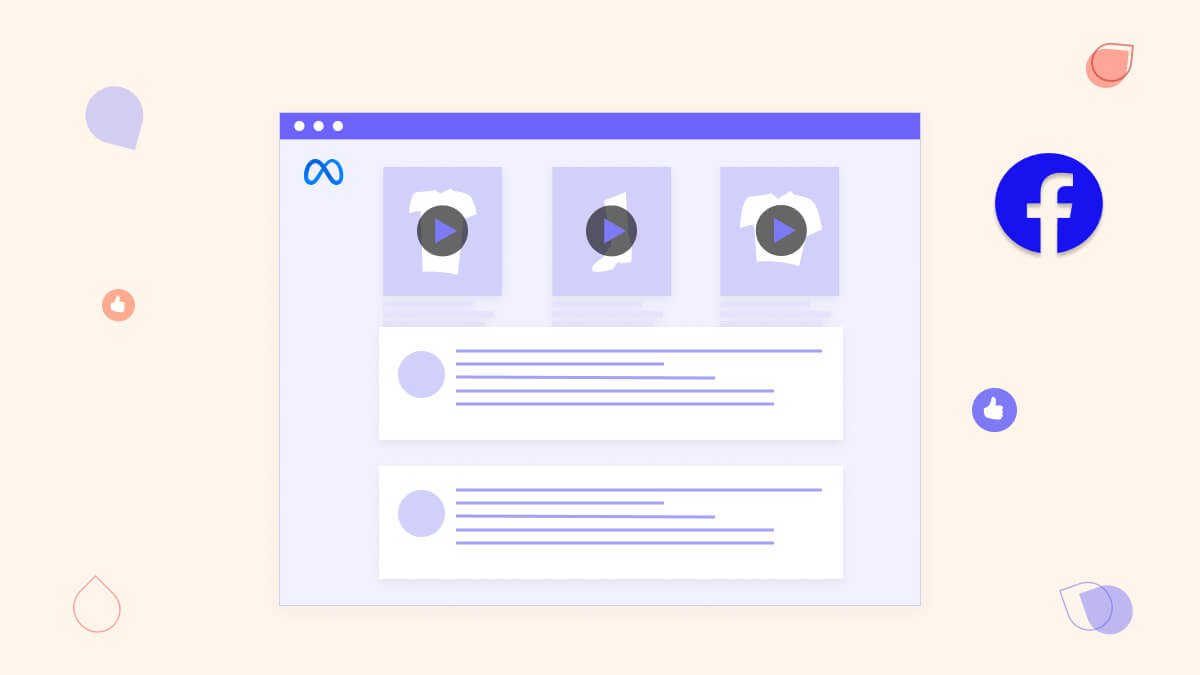
There are around 2.93 billion active users on Facebook now, which is a number that seems promising for anyone looking to advertise on social media. Those users spend around 33 minutes a day on the platform, making them likely to come across many ads during the day, including yours.
This means that Facebook gives you excellent advertising opportunities, and it's essential for you to seize them. This blog post will show you everything you need to know about Facebook Ads in 2024.
Why advertise on Facebook?
Running Facebook ad campaigns helps you boost your site traffic and supports your lead generation efforts. It also indirectly affects the number of followers on your Facebook page, which can also influence your organic posts.
Let's look at some of the most important reasons why Facebook ads should be a part of every digital marketing strategy.
Reach wider audiences
The sheer number of active Facebook users gives you the potential to reach wider audiences. When you couple that with Facebook's precise targeting, you can reach your target audience no matter who they are.
66% of small businesses in the United States use Facebook for advertising. What’s more, 67% of Facebook users are active daily and 70% of American adults use Facebook. This makes it one of the most popular and viable platforms for a wide range of businesses.
It’s cost-effective
Facebook has some of the lowest cost-per-click rates among social media platforms. Only Twitter has lower rates. Additionally, Facebook's precise targeting helps you spend your money effectively.
Gain audience insights
Advertising on Facebook can also help you learn more about your target audience. The more data you have on user behavior, the better you can target your ideal customers in future campaigns (on Facebook and other advertising platforms).
How does Facebook advertising work?
Facebook ads is a type of PPC advertising that allows you to target Facebook users based on their location, demographic, and profile information. Some of these targeting options are unique to Facebook, which makes it an attractive option for advertisers.
You bid on certain keywords, and if you win the bid, your ad will appear in people's feeds. When your campaign is running, Facebook will bill you for every thousand impressions your ads get.
Let's examine the intricacies of Facebook Ads and see what you need to know to start an effective campaign.
Types of Facebook Ads
There are several types of Facebook Ads you can choose from, each with its own specs and advantages.
Image ads
Image ads (photo ads) consist of a single image, ad copy, and a call to action. This is the default type of ad on Facebook, and it's most often used to promote a single product.
When creating an image ad, it's essential to keep the text to the minimum and let the image do the talking. Of course, you do need a line or two of copy to entice potential users to click on the ad, but the main focus should be on the image.
Video ads
As the name suggests, video ads rely on videos instead of static images. They're a great way to tell your brand’s story and build an engaged community, but they're also great for advertising specific products.
Video ads allow you to show how buyers can use your product and how exactly it can benefit them. This typically makes them more interested in the product. Also, video ads can be more engaging, as the human brain is naturally drawn to videos more than static images.
However, your video ads should be brief and straight to the point. While Facebook allows up to three minutes in length, it's best to keep them under 30 seconds, so you don't disrupt your viewers' user experience. You want to make them interested in your product, not annoy them.
Carousel ads
Carousel ads allow you to upload up to ten images or videos. It's an excellent choice if you want to promote a product catalog or highlight different aspects of the same product.
What's more, each image or video you include in a carousel ad can have a different copy and include a different link. If your goal is to promote more products simultaneously, it's a great choice to opt for carousel ads and have a specific link for each product.
You can choose the order of the images and videos on your own, or you can let the algorithm do it for you. If you’re just starting out, it’s easier to just rely on the algorithm. But if you’re more experienced, making your own adjustments is better because it gives you more control.
Collection ads
Collection ads are designed specifically for eCommerce businesses to turn their Facebook audiences into paying customers. They typically consist of a hero image and three smaller pictures. There are three types of collection ads:
- Instant storefront: This type is best for situations where you want to prioritize purchases and have four or more products
- Instant lookbook: These ads showcase the lifestyle and contextual images of your products in action. They're great for telling your brand story and garnering attention
- Instant customer acquisition: These ads focus on increasing conversions or other actions
Slideshow ads
When you create a slideshow ad, Facebook takes your image ads and uses them to compile a presentation. This is a great choice to get even more out of your image ads and leverage the power of video ads without the investment that video ads require.
You can create slideshow ads solely within Facebook (without using an external marketing tool), and you can also add some stock music and photos for variety.
Stories
Story ads appear in your audience's stories as they scroll through them. Since most users love watching and posting stories, using them for ads is an excellent opportunity to get even more people acquainted with your business.
Stories ads always appear in vertical format, so you'll need to put in some time to make sure they fit the format. Once you've created your stories ads, you can also push them on Instagram and Messenger to get more out of them.
Pro tip: want to maximize your Instagram stories? Check out our list of the top Instagram experts to hire.
Messenger ads
Many people use the Facebook Messenger app even while not actively scrolling through Facebook. To maximize your reach, it's a really great idea to target these people by using Facebook Messenger ads.
These ads appear in the tab of the app and between Messenger Stories, so they're easy to notice. You can use the creative parameters from other ad types, as well as detailed targeting options, and let Facebook take care of the rest.
Facebook Ads account overview
Now that you know the different types of ads you can create on Facebook, let’s go through the various components of the account setup.
Meta Business Suite
Meta Business Suite is the account that encompasses everything regarding doing business on Facebook, Instagram, and Audience Network. You'll use it to schedule posts, get insights and notifications, reply to messages, and more.
Meta Business Suite now also includes Business Manager — which once managed pixels, payments, permissions, etc. Nowadays, it's all done from the Meta Business Suite. However, you can still use the old version of Business Manager if you want.
Ads Manager
You'll use the Ads Manager tool to create your ad account(s). You can also use it to check metrics such as post engagement, link clicks, and reach. If you're only running an account for your own business, you don't need to have a Meta Business Suite account.
Ad Account
You need one ad account per business or business page. Without one, you won't be able to create ads for your business.
Facebook Page
You need to create a Facebook page for your business if you want to advertise on Facebook. You can create one from your Facebook profile or your Business Suite, but it's easier if you use your Business Suite, since you'll be using it to manage everything anyway.
Ad Campaign
The ad campaign section is where you create your ad. It's possible and advisable to run multiple campaigns simultaneously to get the most data and performance out of your ads.
Ad Set
An ad set is a collection of related ads. You can have more than one set in a single campaign. When creating an ad set, you'll get to pick the daily budget, make bidding decisions, schedule things, and target your audience.
Ad
Your ad consists of the copy and creative assets you want to use. Generally, it's good practice to have at least two ads in an ad set, but you can create more if you want to.
How to set up a Facebook ad in 10 easy steps
Now that we've covered the basics, it's time to dive into the process of setting up an ad. The process isn't particularly complicated, but there are a lot of steps to grasp, so buckle up and let's get right into it.
1. Create your Meta Business Suite account
The process of creating a Facebook ad starts with a Business Suite account. If needed, you can also use the old Facebook Business Manager. Still, specialists recommend switching to the Business Suite, as Facebook is unlikely to return to the old Business Manager version.
Creating an account is very easy. Go to business.facebook.com and click the Create account button in the upper right corner.
Here, you'll need to provide your business name, real name, and email. Once you confirm your email, your account will be set up. After that, you can go to the Meta Business Suite interface and move on with the process.
2. Connect your Facebook page
Presumably, you already have a Facebook page, so you'll need to connect it to your Meta Business Suite.
To do that, go to the bottom left corner and click Settings. Then, you'll need to click on the second gear icon, but you might also get a prompt that will lead you to Business Settings. It doesn't matter which one you choose; you'll get to the same place.
On the left side, under Accounts, click on Pages, and then on the Add button, which will appear in the center of the screen. Here, you can pick a page you already have, create a new one, or request access from another page if you're running the campaign for somebody else.
Of course, you can get away with a bare-bones page, but it's best to have a fully built-page with all the necessary information. This is a must if your ads lead to the page and not an external website. An ad that leads to an empty page will do little for your audience.
3. Create your ad account
Next, you'll need to create an ad account. Go to Ad accounts under Accounts, and then click on the blue button that says Add. You'll need to provide your account name, currency, and time zone.
After that, you'll get a question about whether you're running the ad for the business account you've set up or for another company. Then, you'll need to add people and give permissions. Choose your name and give yourself all the permissions and privileges, and then add your other team members.
4. Add the Facebook pixel to your site
This step is not necessary at this stage, but since you must do it at some point, it's best to get over with it. The Facebook pixel is a small bit of code that tells you what people do once they click on your ad and end up on your website.
The insight you get from your pixel is very valuable because it helps you optimize your ad and achieve more with it. It also helps you create retargeting campaigns.
To add a pixel, go to Data Sources, select Pixels, and then Add. Facebook will ask if you want to create a pixel manually or use a partner integration. The second option is much better if you're just starting out and are still trying to figure out what to do. Plus, it saves you time, no matter your level of experience.
Currently, you can pick an integration from a number of partners including WordPress, Shopify, Magento, WooCommerce, Makeshop, Magento, Google Tag Manager, Conversions API Gateway, Zapier, and more.
You'll have to create the pixel if there is no partner integration. This requires some knowledge of coding, but isn't too difficult. Alternatively, you can hire a Facebook Ads expert to do it for you.
While you're setting up your pixel, you'll also have to verify your domain and set up your web events. You can revisit this process and edit if necessary by going to Brand Safety and Domains.
5. Choose your objective
Now that everything has been set up, you can create the actual campaign. Go to the Ad Manager by clicking the hamburger menu in the upper left corner, and then click the Create button.
The first thing you must do is pick a marketing objective. You can choose from three main objectives: awareness, consideration, and conversions. And these goals are subdivided so that you can fine-tune your campaign. Ideally, you should have a separate campaign for each part of the marketing funnel.
6. Set your budget
When setting your advertising budget, you can pick between a daily budget and a lifetime budget. Both options have their strengths and weaknesses.
A daily budget is the better option if you expect to change your budget relatively often and want to be flexible while optimizing your performance. This option is better if you're starting out.
If you pick a daily budget, start with $5 to $10 and adjust as you go. You should increase the amount because if you invest too little, your ad won't perform as well, and Facebook won't gather enough data to optimize it.
A lifetime budget is better if your campaign has a limited duration, a set budget, and you want to run ads on a schedule.
At this point, you'll also be allowed to pick a schedule for your ads. This will let Facebook know to place your ads when it makes sense for your business. For example, if you own a restaurant with special offers for dinner, it makes sense to advertise it in the afternoon instead of the morning.
7. Choose your target audience
Setting up your target audience is one of the most important steps for a Facebook ad campaign. You can pick your audience based on age, gender, location, and interests. Facebook's targeting is one of the best in the game because of the information users share on the platform, so you can be sure that your ad will find your audience.
There are three types of audiences you can target:
- Core audiences: These are users Facebook targets based on demographics and interests.
- Custom audiences: These are used for retargeting and rely on the pixel.
- Lookalike audiences: These target people similar to your existing audiences and leads.
8. Select your ad placement
Ad placement refers to where in the feed your Facebook ad will appear. You can opt for automatic placement or manual placement.
When you’re just starting out, it's best to choose the automatic placement (based on Facebook’s automated rules) and see what performs best. Then, you can switch to manual and optimize based on what you've learned.
9. Create your ad creative and copy
You get three options for ad creative designs. You can use an existing organic post, create an ad in the Creative Hub, or upload an image. Getting talented designers on your team will be helpful at this stage if you want your designs to look professional.
Your copy will consist of the primary text, headline, and description. You need to keep them short but impactful. The primary text is limited to 125 characters, the headline to 40, and the description to 30, so you'll need to be careful with your words.
Once your copy is done, you need to pick a call to action. You'll get to pick between a few different options in a drop-down menu.
10. Publish your ad
When you've created and double-checked everything you need for your campaign, the only thing left is to click the Publish button. Facebook will review your ad, and if everything is correct, they will approve it. This usually takes around 24 hours.
Facebook ad costs
Facebook Ads is a relatively low-cost advertising option. As of January 2023, the average cost per click of Facebook ads is $0.756, which means ads on Facebook are quite affordable (especially as compared to other social networks).
Tips for running Facebook Ads
Let's take a look at some pro tips that will help you get your Facebook ads campaign to the next level.
1. Test everything
Finessing your Facebook ads takes some time, and you probably won't get everything right immediately. You'll have to test and experiment to see what works and what you need to change. So don't be worried if something doesn't work on the first try, just be patient and continue testing.
2. Show images of people using your product
If you're selling a physical product, it's a good idea to show it in action. This will show your audience how the product works. This will make your product familiar to potential customers (and thus, more likely for them to buy it).
3. Adhere to Facebook ad specs
Facebook has strict specs regarding image size, video size, and similar metrics. Not following these specs might prompt Facebook to reject your ad, and even if they don't, the ad probably won't perform as well as it could. You can examine the specs below.
Image ads
Design
- File type: JPG or PNG
- Ratio: 1.91:1 to 1:1
- Resolution: At least 1080 x 1080 pixels
Text
- Primary text: 125 characters
- Headline: 40 characters
- Description: 30 characters
Technical
- Maximum file size: 30 MB
- Minimum width: 600 pixels
- Minimum height: 600 pixels
Campaign objectives
All but video views
Video ads
Design
- File type: MP4, MOV, or GIF
- Ratio: 4:5
- Video settings: H.264 compression, square pixels, fixed frame rate, progressive s,can and stereo AAC audio compression at 128 Kbps+
- Resolution: At least 1080 x 1080 pixels
- Video captions: Optional, but recommended
- Video sound: Optional, but recommended
Text
- Primary text: 125 characters
- Link headline: 40 characters
- Link description: 30 characters
Technical
- Video duration: 1 second to 241 minutes
- Maximum file size: 4 GB
- Minimum width: 120 pixels
- Minimum height: 120 pixels
Campaign objectives
All objectives besides catalog sales
Carousel ads
Design
- Image file type: JPG or PNG
- Video file type: MP4, MOV, or GIF
- Ratio: 1:1
- Resolution: At least 1080 x 1080 pixels
Text
- Primary text: 125 characters
- Headline: 40 characters
- Description: 20 characters
Technical
- Number of carousel cards: 2 to 10
- Image maximum file size: 30 MB
- Video maximum file size: 4 GB
- Video duration: 1 second to 240 minutes
Campaign objectives
Traffic, conversions, catalog sales, store traffic
Collection ads
Design
- Image file type: JPG or PNG
- Video file type MP4, MOV, or GIF
- Ratio: 1:1
- Resolution: At least 1080 x 1080 pixels
Text
- Primary text: 125 characters
- Headline: 40 characters
Technical
- Instant Experience: Required
- Image maximum file size: 30 MB
- Video maximum file size: 4 GB
4. Browse the Meta Ad Library for inspiration
The Meta Ad Library is a repository of ads posted on social networks owned by Meta.
It's a great idea to peek into previous advertising campaigns and see what worked for other business owners to get inspired and get useful ideas for your campaign.
5. Experiment with click-to-Messenger ads
When a customer clicks on a click-to-messenger ad, a Messenger chat with your business opens instantly. This allows them to ask questions and get the information they need right away, which might lead to great conversion rates and click-through rates.
Unlock the power of Facebook Ads
Looking to launch some new campaigns? Want to improve your advertising strategy? Feeling stuck?
The best way to unlock the full potential of Facebook advertising campaigns is by using an expert with proven experience in your niche. Here at Mayple we have over 600+ vetted Facebook ads agencies and expert that can help you scale your campaigns.
Our experts can help you with:
- Campaign budget optimization
- Targeting a larger audience
- Decreasing your cost per conversion
FAQs
How much do Facebook Ads cost?
The average cost per click on Facebook Ads is currently around $0.75 per click.
How does Facebook remarketing work?
Facebook remarketing (or retargeting) works by targeting users who have engaged with your ad without making a purchase. You can upload lists of people or rely on the pixel and Conversions API to do the job for you.
How should I structure my ad account?
Your Facebook Ads account structure should look like a typical marketing funnel. Devote the upper funnel to prospecting, the mid-funnel to lookalike audiences, and the lower funnel to remarketing.
Why aren’t my Facebook ads working?
There are several reasons your Facebook ads aren't working. Your creative assets may not be attractive to your target audience, or your objective doesn't match your goals. It's also possible that your targeting isn't specific enough or your relevance score is too low.
What is the best way to advertise on Facebook?
The best way to advertise depends on your goals. For example, if you want to share your product catalog, it's best to use a carousel ad. On the other hand, if you want to show a product in action, use a video ad.
How much should I spend on Facebook ads as a beginner?
How much you spend as a beginner depends on your budget and goals. You should start relatively small and invest more once you get the hang of how Facebook Ads work.
Are ads free on Facebook?
Facebook ads are not free. However, you can focus on creating captivating social media posts that will draw attention organically for fairly cheap.