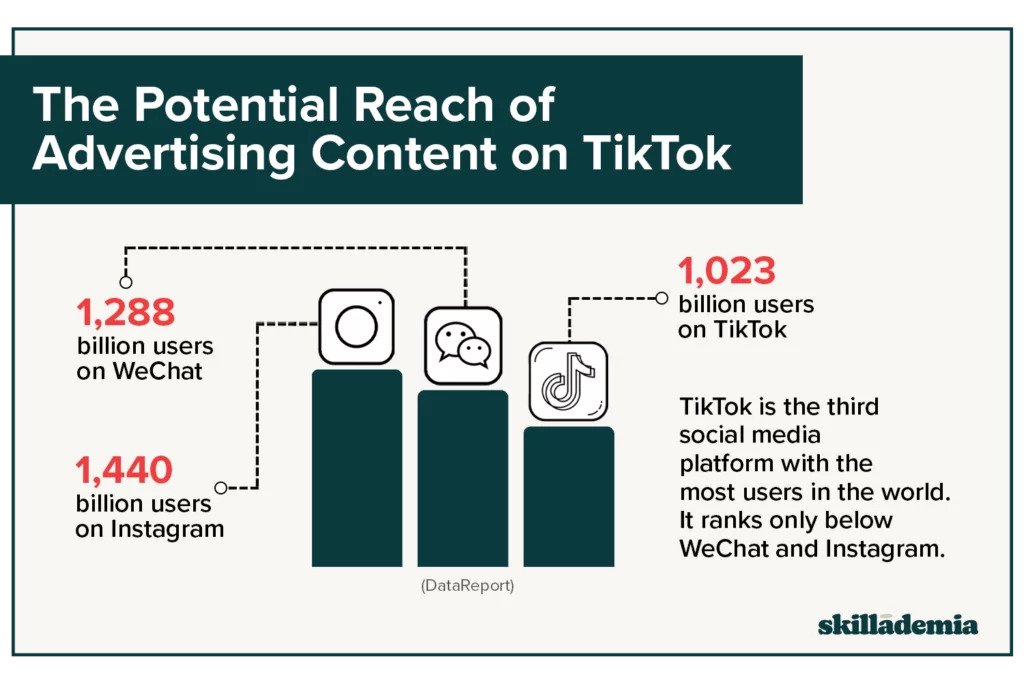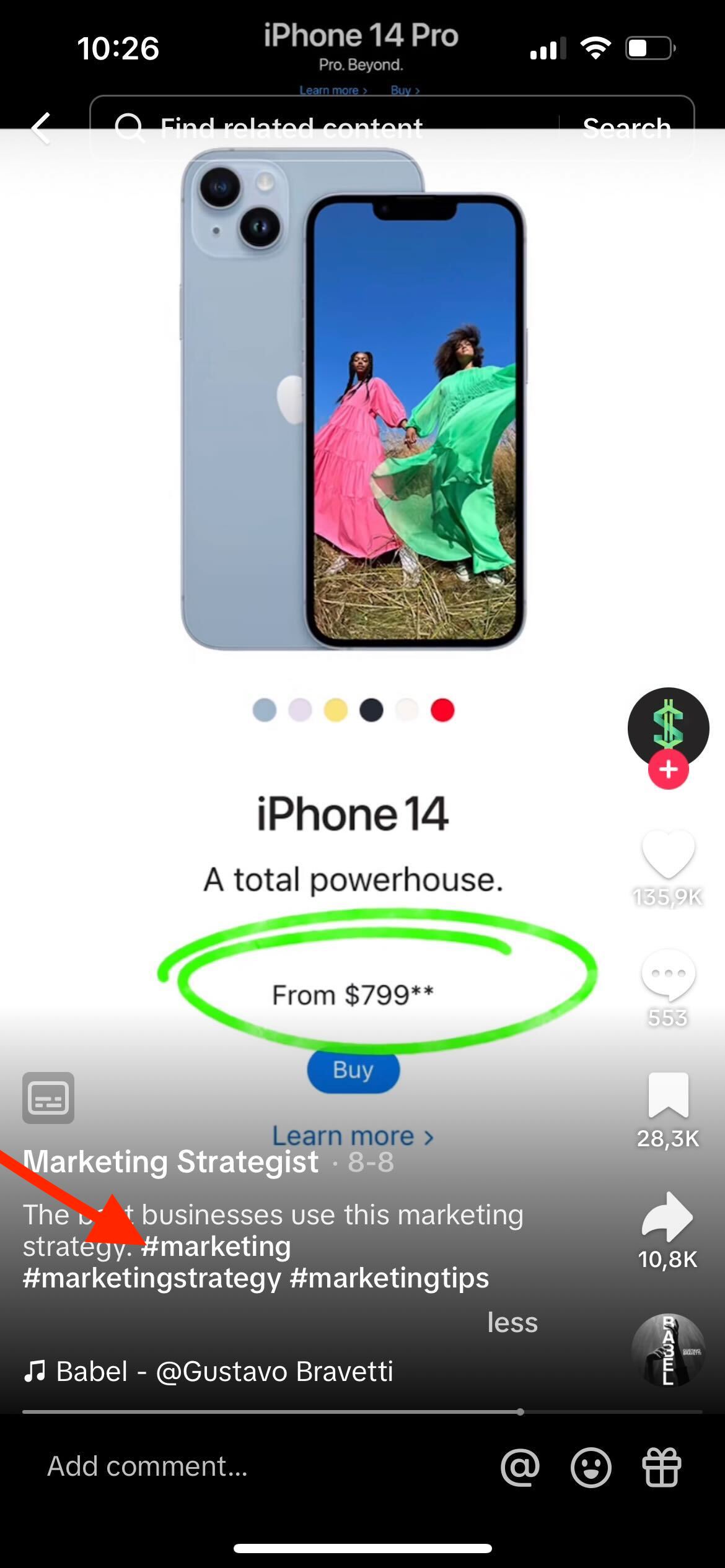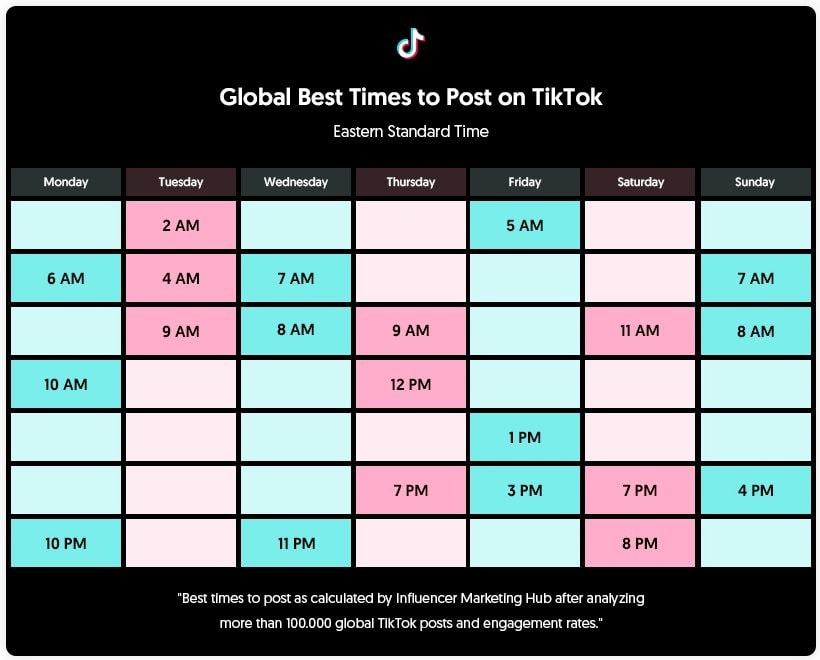How to Make a TikTok: Your Ultimate Guide
TikTok has unexpectedly become relevant for many industries as the place to educate, delight, and connect with their audience. Learn how to make a TikTok today!
Published December 5, 2023.

Unless you've been living under a rock for the past few years, you've heard of TikTok: the sensational social media platform heading for the stars like none other before. The place for dance challenges, odd challenges, and NPC live shows is more than just a funny pastime for Gen Z, though. It's a place where brands can expand their reach, build connections, and sell.
The average TikTok user spends a whopping 95 minutes on the platform every day. And if you think TikTok's just for Gen Z kids, you're wrong. While they make up the bulk of the user base, 56% of 20 to 29-year-olds and 45% of 30 to 39-year-olds are also on TikTok. Plus, people up to 64-year-olds use it as well. That means there's a high chance your target audience is swiping up, hoping to find you, right now.
Every minute, TikTok users watch no less than 167 million videos.
One of them could be your customer. A TikTok presence can hook your ideal customer, draw them in, and keep them with you.
How to make a TikTok video, and how to make sure you make the most of the platform's editing features to create video content that gets your audience's attention at the speed of a swipe up?
In this guide, we're diving head-first into TikTok, the different types of videos you can make, and the best practices that propel your video straight to virality.
Let's get going!
What is a TikTok video?
A TikTok video is a short-form video published – and sometimes created directly – on TikTok, a social media app. The length of the videos ranges from 3 seconds to 3 minutes, with some types of videos going up to 10 minutes. The TikTok video format is suitable for entertainment, comedy, and infotainment.
If you download TikTok, it'll take just a few minutes to understand just how the stream of background noises, reaction videos, and more are so mesmerizing.
Types of TikTok videos
All TikTok videos are created to be easily digestible so that TikTok users can scroll through them quickly. That is precisely what gets so many people hooked on TikTok very quickly: the continuous feed of videos they can swipe through without much effort, combined with an algorithm that feels borderline mind-reading.
Not all TikTok videos are created alike, though. There are different types of TikTok videos, and some of the most popular ones include:
Dance videos
This is how TikTok rose to fame: teenagers dancing to the beat of popular songs, challenging others to do the same. The dance challenge videos on TikTok are a fun way for users to showcase their moves and creativity while also keeping up with the latest trends in music.
Lip-sync videos
Similar to dance videos, lip-sync videos are all about mimicking popular songs or movie scenes. This type of TikTok video is great for those who love acting, singing, or just want to have some silly fun in front of the camera.
Comedy skits
TikTok has become a hub for short-form comedy sketches that often rely on quick wit and creative editing techniques. These types of videos can be highly entertaining and relatable, making them perfect for going viral.
Vlogs and GRWMs
TikTok now also allows for longer videos, up to 3 minutes in length. This has led to the rise of vlogs (video blogs) and GRWMs (Get Ready With Me videos), where users showcase their daily routines or get ready for events while providing commentary.
Beauty and fashion tutorials
If the early 2010s were all about long, detailed beauty videos on YouTube, the 2020s seem to be all about short, snappy tutorials on TikTok. This type of video is perfect for showcasing makeup looks, clothing hauls, or styling tips in a concise and visually appealing way.
DIY and crafting videos
TikTok has also become a popular platform for sharing creative DIY and crafting projects. These types of videos are often highly satisfying to watch and can inspire viewers to try them out
Educational/informative content
Infotainment (educational + informative) content has recently started becoming more popular on TikTok, with creators sharing quick and easily digestible facts, tips, and tricks on a wide range of topics. These videos can also go viral if they provide valuable information or are presented in a visually engaging manner.
Live content
One of the best parts about social media is that it allows for real-time interactions with your audience. TikTok has a live feature that enables users to go live and engage with their followers directly. This type of content is great for building connections and fostering a sense of community.
How to make a TikTok video
Making TikTok videos is intuitive and easy, so you shouldn't worry too much about the technicalities Once you get the gist of it, you'll be able to create your own videos in no time! Here are the basic steps you need to follow:
Set up an account
To start your TikTok journey, you'll first need to set up an account:
- Download the app: Head to App Store or Google Play, search for TikTok, and hit that download button. This step is essential to get started.
- Open it: Once it's installed, open the app. Welcome to the world of TikTok!
- Add your birthday: TikTok requires users to be at least 13 years old, so make sure to enter your birthdate.
- Choose how you create your account: You can sign up using your phone number, email, or social media accounts.
- Choose your username: Pick a unique and memorable username that represents you on TikTok.
- Sync contacts: Connect with your friends and contacts if you wish. It's a great way to build your initial audience.
- Finalize the profile (photo, bio, name): Add a profile photo, write a bio that showcases your personality, and enter your name. This will help others get to know you. You can always edit these details later (you just need to go to "Edit profile").
How to record a video on TikTok
Now that your account is set up, it's time to create your first TikTok video. Here's a quick step-by-step guide on how to do this:
- Tap the "+" button: In the app, tap the "+" button at the bottom to start recording. This is where the magic begins. Remember that the same "+" can also act as the upload button, if you choose to upload your own video.
- Choose video length: Select the desired video length. Shorter videos are more likely to keep viewers engaged.
- Record: Start recording your video by holding down the record button. You can record multiple video clips to create a seamless video.
- Adjust your clip: If you're not happy with a segment, use the in-app editing tool to trim or split it using the scissors icon on the right side of the screen. It may not be as precise as a desktop-based video editor, but it will do the trick. The good news about this is you don't need advanced video editing skills – anyone can become a video creator on TikTok.
- Add music, sound, or voice effects: You can add popular songs, sound effects, or your own audio to give your video personality. TikTok has an extensive audio library you can use to add background music, noises, and audio clips that enhance your message and story. If you prefer it, you can use your original audio, too.
- Add video special effects, stickers, and/or text: Get creative and add visual elements to your original video and make it stand out. TikTok's editor tool allows you to add cool effects, like green screens, a wide range of filters, and more. Not only can these be fun, but they can also eliminate the need for extensive editing. The in-built editing tool will provide you with pretty much everything you need for small adjustments to your video.
- Choose your cover: From the preview available on the top right side of the screen, select a catchy cover image for your video. This is the thumbnail that viewers will see before they click on your video.
- Tap "Next": Once your video is ready, tap "Next" to proceed to the next step.
- Add captions and hashtags: Write an engaging video description that hooks viewers and tells them what your video is about. Remember to use relevant hashtags to increase discoverability.
- Choose if you allow the Stitch or Duet feature: Decide if you want other users to collaborate with your video by enabling the Duet video and Stitch video features. Also, keep in mind that you can fine-tune other video settings as well, such as whether you want to share them with all the users on TikTok or just those following you.
- Post it: Hit the "Post" button to share your masterpiece with the world. Your video is now live for others to enjoy.
How to make a TikTok from a pre-recorded video
Already have some awesome footage you want to share? No problem! Here are the essential steps you need to know to do this,
- Tap the "+" button: Start by tapping the "+" button as usual to create a new TikTok.
- Choose "Upload": Select "Upload" to pick a video from your gallery. You can choose from videos you've previously recorded.
- Pick the video you want to publish: Find the video you want to publish and select it.
- Customize it: Use the TikTok editor to add special effects, captions, and more to make your existing video even more engaging.
- Tap "Next": Proceed to the next steps to finalize your TikTok.
- Add caption: Write a compelling caption for your video to give it context and personality. Add relevant hashtags to make sure your audience can find your content more easily.
How to make a TikTok with more videos
For more complex videos that involve multiple clips,
- Tap the "+" button: Begin by tapping the "+" button as you would when creating a regular TikTok video.
- Record your segments or upload multiple videos: You can record multiple segments or select existing videos from your gallery to include in your video.
- Rearrange or trim the segments: Use the editing tools to arrange and trim the clips to create your desired narrative.
- Tap "Adjust Clips": Fine-tune your video by tapping "Adjust Clips" to ensure it flows seamlessly.
- Tap "Save": After editing, save your video, so you don't lose your progress.
- Add music and video effects, then publish: Use the video editor features to enhance your video with music, special effects, and any final touches, then publish it for the world to see.
How to make a TikTok video with a picture
Want to add a still image to your video? This can be helpful when you want to show a picture and talk about it (e.g., a photo of a house you're discussing or an old advertisement, for example.) Here's a quick step-by-step guide:
- Tap the "+" button: Begin the process by tapping the "+" button as you would when creating a regular TikTok video.
- Search for picture-in-video options: Look for options that allow you to insert a picture within your video.
- Upload your photo from your gallery: Choose the image you want to include in your video and add it seamlessly.
How to Duet & Stitch on TikTok
Collaboration is a big part of TikTok and reaction videos are a quick, smart way to make your name known on the platform. You will use the duet feature when you want to create a video that plays alongside someone else's video. The stitch feature allows you to add your own content to another user's video. Here's how to do both:
- Search for a video you want to Duet or Stitch with.
- On the video, tap the "Share" button.
- Select either "Duet" or "Stitch" and follow the on-screen instructions to collaborate with other TikTok users.
TikTok facts you need to know for a solid strategy
For a successful TikTok experience, understanding some key facts is crucial:
There are more than 1.7 billion TikTok users out there. That's almost 25% of the population of the world on one app. By comparison, Facebook (still the crowned social media channel) has 3.03 billion, but it's been around since 2004, whereas TikTok was created in 2016.
Dances and sound trends continue to be among the most popular types of videos on TikTok. They're quite versatile too, as they're often adaptable to any genre of music.
Zach's King Magic Ride, the most popular TikTok video of all time, has more than 2.3 billion views at this point.
Almost 40% of all the users on TikTok are between 18 and 24 years old, which means that a lot of other age groups are on TikTok (not just Gen Z).
(Source)
How to create awesome TikTok videos: best practices
Now, let's explore some best practices to ensure your TikTok videos stand out:
Settle on a niche
Find your niche or unique angle to stand out in a crowded platform. Posting "everything" content might sound like you're casting a wide net, but it can also make your content less distinct and more challenging to identify with. Find a niche that connects to your brand and stick to it – you'll steadily gain a loyal following.
Find an engaging hook
Capture your viewers' attention in the first few seconds. With most TikTok videos being short, it's essential to grab the audience from the start and keep them hooked until the end. Start strong with a catchy opening to pique curiosity and make viewers want to watch more.
Use trending music
Music plays a significant role in making TikTok videos successful. Keep an eye out for trending songs and sounds to use in your content. Adding a popular song to your video can increase its reach and make it more shareable.
If you're looking for trending songs, you can use TikTok's search bar and look up "viral songs" (or a similar term) to see what's hot right now.
Keep it short and sweet
TikTok videos are typically 15-60 seconds long. Aim to keep your video short, engaging, and attention-grabbing. Shorter videos are more likely to hold viewers' attention until the end. Remember: the fast pace and short bursts of captivating images are how so many get hooked on TikTok.
According to Statista, average video length is around 36 seconds for small accounts and around 41 seconds for large accounts, so somewhere in between is the sweet spot of how long your TikToks should be.
Use trending hashtags
Hashtags help your content get more visibility, but only if you use them correctly. Keep an eye out for relevant and trending hashtags to include in your videos' captions. Hashtags also help categorize your content, making it easier for users interested in a particular topic to find your videos.
To see what trending hashtags might be suitable for your business, use the "Discover" section in TikTok and search for keywords related to your brand. Jot down those that are relevant and use them in your videos.
Use Duet & Stitch
Collaborate with other TikTok users to expand your reach and engage with the community. Duet and Stitch allow you to create content with other users, adding a new dimension to your videos. It's an excellent opportunity to collaborate creatively and gain exposure from each other's audiences.
Be consistent
Consistency is critical to building a following on any social media platform. Regularly post high-quality, engaging content to keep your followers interested and attract new followers. Also, ensure your videos are consistent in style and tone to create a cohesive brand image.
Write enticing captions
Craft captions that hook viewers' attention and encourage them to stay engaged with your video. Use jokes, puns, or call-to-action phrases in your captions to draw viewers in and make them want to watch more of your content.
Understand the algorithm
No one knows exactly how the TikTok algorithm works. But some factors influence the content that gets recommended to users. Some of these include user interactions (likes, comments, shares), video information (captions, hashtags), and video quality. Keep these in mind when creating your content to increase its chances of reaching a broader audience.
Don't ignore the trends
Participate in trending challenges, use popular sounds, and create content that aligns with what's currently popular on the platform. It's key to tap into these trends as quickly as possible to make sure you ride the popularity wave – otherwise, you might be too late to the party.
Make sure your videos are high-quality
Just because TikTok videos are generally shot with smartphones, it doesn't mean they should be low-quality. Invest in good lighting, framing, and clear visuals to ensure your videos look professional and engaging. It doesn't have to be an expensive set, but it should be visually appealing.
Don't forget about sound quality
Quality audio is equally important, so make sure your recordings have clear and crisp sound to enhance the viewer's experience. The last thing you want is for viewers to have a hard time understanding your video or get distracted by poor sound quality.
Don't over-promote
While it's essential to promote your content, don't overdo it. TikTok is about creativity and fun, not constant self-promotion. In fact, the TikTok community tends to reject overly promotional content – so make sure your videos are entertaining and engaging first, with subtle brand mentions thrown in.
Use a scheduling tool
Want to maintain consistency on TikTok and grow a base of active users around your brand? Cool. If you've been a social media marketer for a hot minute, you know how easy it is to let time slip away and delay the content creation process for your brand's channels. Creating your TikToks in advance and scheduling them with a social media tool is a smart choice if you want to keep your fans close (and your competition envious, of course). It creates a consistent posting schedule, and it also allows you to manage all your channels from one social media platform.
Plus, when you schedule content using a tool, you can also take advantage of the best posting times to maximize your reach and your engagement from the very beginning.
(Source)
Measure your performance
... But like with every other social channel, remember not to fall for vanity metrics. It's better to measure the level of engagement on your videos or how much attention a hashtag challenges got your business, rather than how many times your video was viewed.
Add interactive elements
Tags, polls, and other interactive elements are great ways to keep the conversation going and engage with your followers. By adding these interactive elements, you can get to know your viewers better and make them feel heard. And if you respond to their comments, they’ll keep coming back for more!
Get creative and...have fun
Don't be afraid to get a little creative on TikTok. This platform is all about having fun and letting your ideas run wild – that's what makes it so special and that's exactly why they have such an extensive library of music, filters, and more.
Experiment with different video styles, challenges, and trends to find what works best for you and your audience. Most importantly, don't take yourself too seriously. Have fun with your videos, and let your personality shine through!
Time to swipe up on your TikTok strategy!
Social media challenges and TikTok are no longer limited to "kids." They are legit tools you can use to reach your target audience and get maximum engagement for your brand.
Remember, TikTok's not so much about sales as it is about creating genuine community engagement. The secret to winning on this social media platform is being human, good natured, knowing which social media trends to embrace, and what kind of content that fosters a high level of engagement in your audience.
Need someone to help you run your social media marketing? Hire a social media expert from Mayple. We'll match you with the best one in a matter of days!