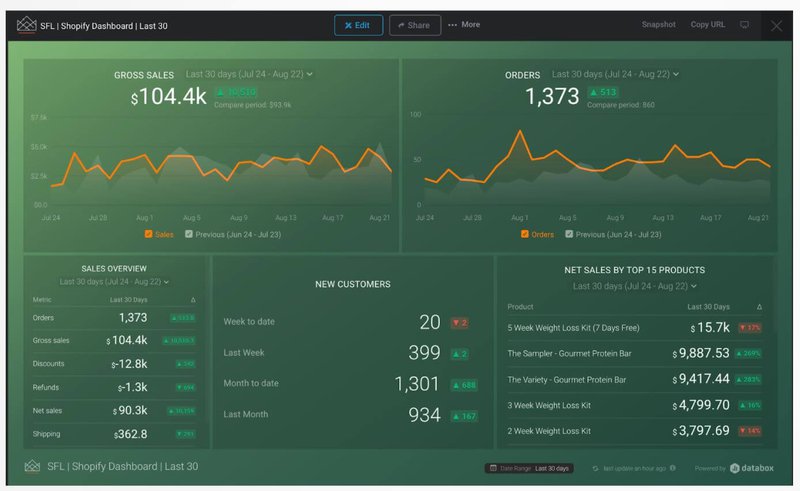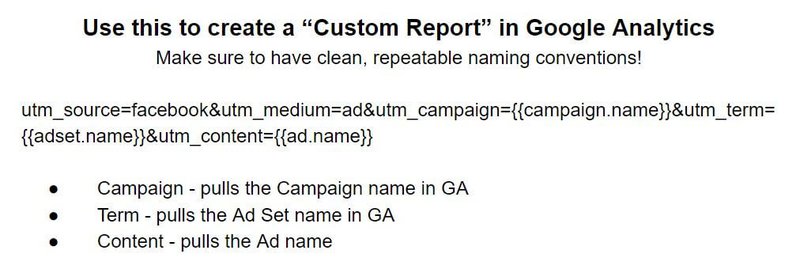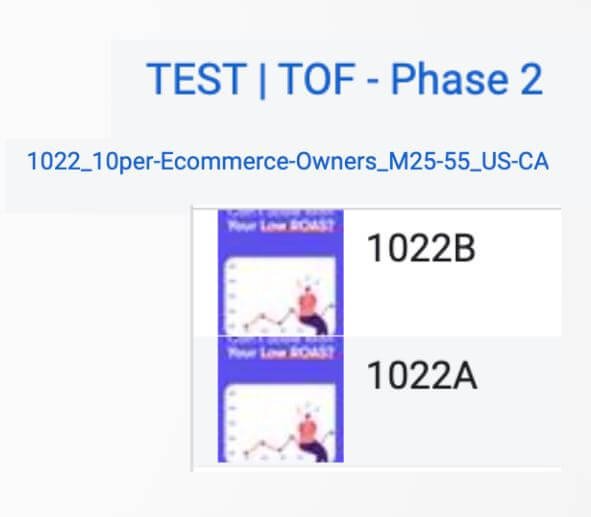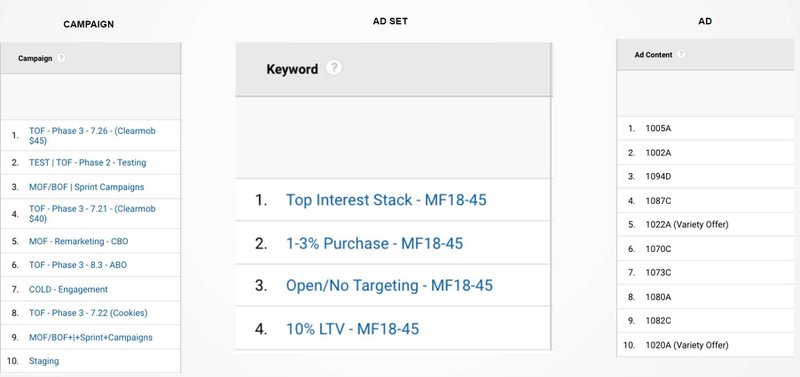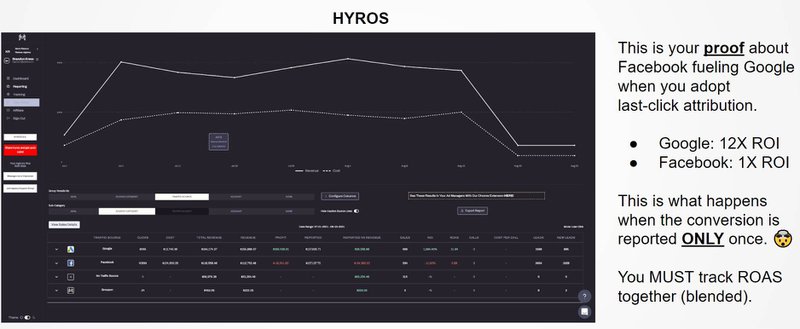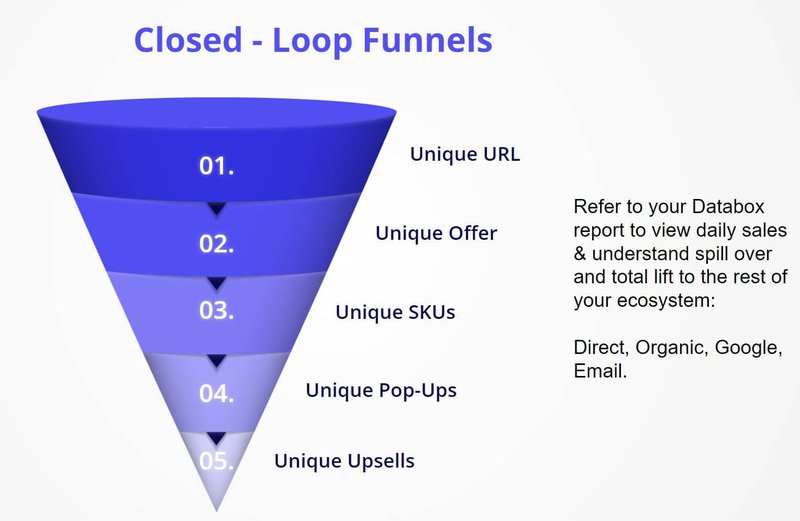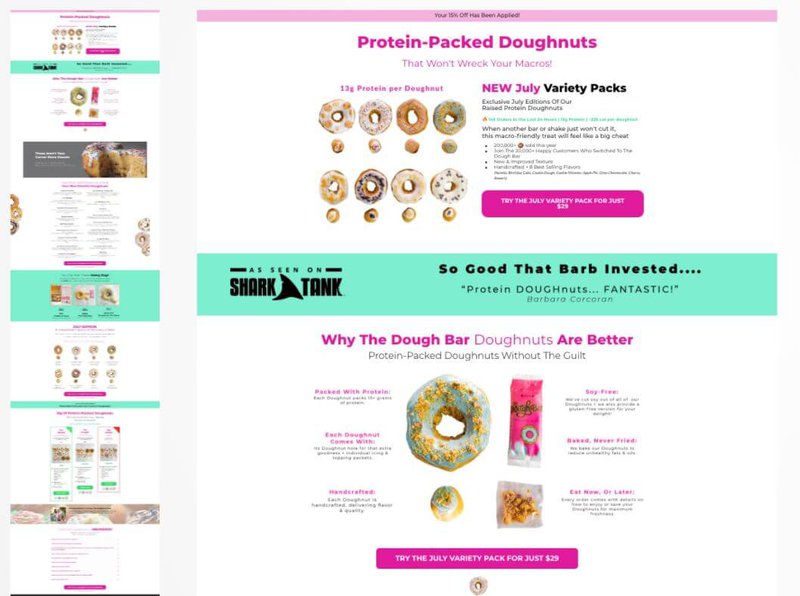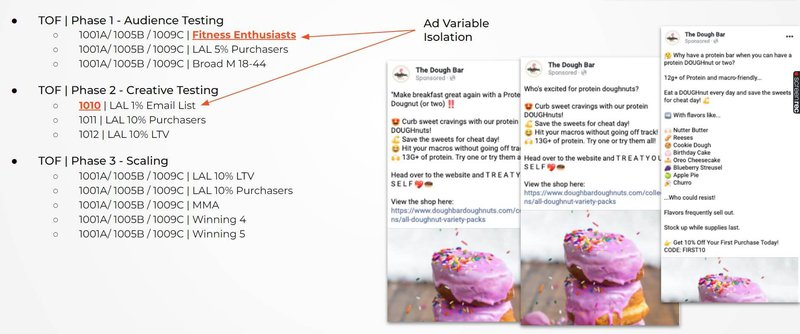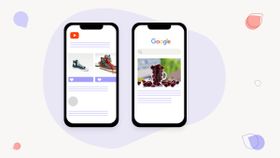How to Outsmart the iOS 14.5 Changes & Improve your Facebook Ads Tracking
Here's a step-by-step guide on how to fix your ad tracking issues caused by Apple's iOS 14.5 update - offline tracking, Zapier integrations, custom reporting tools.
Updated December 11, 2023.

Ecommerce brand owners and Facebook advertisers were hit really hard by the recent iOS 14.5 changes when Apple severely restricted Facebook tracking. This was good news for users but brought a lot of uncertainty for companies relying on Facebook ads.
Apple users got more privacy but Facebook was not able to track them anymore and lost a lot of its data tracking abilities.
Sales may still be happening but Facebook is not able to track them so brands don’t know if their Facebook ads are really working or not.
Luckily, all is not lost. And there are proven ways to mitigate that loss of data and create new ways to track purchases, optimize advertising campaigns and scale your business.
Here’s a webinar we did with Will Perry, an expert marketer, where he went over some of his secret strategies for rocking out with Facebook ads, in a post-iOS 14.5 world.
A bit about Will.
Will Perry is one of Mayple’s top marketing experts. He has over 13 years of experience in advertising. He is the CEO of a digital marketing agency called REASON, has managed over $50M in paid social ads in the last 2 years, and has been working with Mayple for over 3 years now.
He’s one of the foremost leading experts on paid advertising for eCommerce brands and in this webinar, he goes over all the ways you can outsmart the new iOS 14.5 changes and continue to scale your business.
Here’s the full video recording with the transcript below.
It’s not what you expected
One thing I really want to stress is that we really need to realize that things are not going to go back to how they were. And there's no more ignoring the data.
We really need to evolve and take on the understanding of all of that data head-on. Some people are scared of mentioning the word “data” but as founders, brand owners, and directors of marketing of eCom brands, we have to look at the data.
Ecommerce advertising is now the survival of the fittest at its finest. The strong will prevail. And the brands that we've seen have the most success through this period are the ones that have the most control, the most understanding of their data. They have their finger on the pulse.
Facebook decreased their attribution window
The iOS update has really exposed Facebook's way of tracking and attributing conversions of sales purchases. When Facebook lost all of this data to be able to track, right, they lost the ability to be able to report conversions.
And what has happened is that fewer conversions are reported into the account and the algorithm has struggled to optimize through the AI.
At the same time, Facebook has lost 75% of its reporting window.
Four months ago, Facebook used to have a 28-day attribution window. If somebody visited your sales page or your website on August 25th for example, we could report that conversion up to almost the end of September. But what's happened is that window has been condensed down from 28 down to seven days.
Facebook's no longer able to report this huge chunk of data in the ad account, let alone all of the opted-out conversions. So the reason that I stress that is because a lot of brands didn't actually experience a decline in sales amidst this process.
With Facebook reducing its attribution window by 75% and brands losing all this data in the ad account, the question becomes whether you're an advertiser or a brand, how do you optimize and track your ads?
Track your blended return on ad spend (ROAS)
You need to look at all of your ad spend, all of your sales data together, and track it daily, weekly, and monthly.
What's really happened over the years is that advertisers started to rely on each specific channel's performance. A brand owner that’s only looking at the specific channel performance might go into the ad account and ask - “how come I'm not getting my 3X or 4X return on ad spend?”
You shouldn’t look at channel performance anymore because you can't trust and rely on the data as an advertiser.
I've always known to not trust and rely on the data. If you've ever noticed, when you've run an email campaign, all of a sudden your return on ad spend goes up within the ad account.
That's a direct correlation to what's called multi-touch attribution. So Facebook would basically take credit for sales or conversions, that actually didn't come from ads.
That's one of the biggest areas that's been impacted over the last 60-90 days. Facebook is losing all of these other ways of attributing purchases back into the ad account that used to get brands to spend more ad dollars.
When we talk about attribution, you would not believe how much overlap there is between Facebook and Google. And this is the other reason that I don't want you guys to judge channels individually anymore.
Facebook and Google would take credit for many of the same conversions in the past. And when you evolve to a last-click attribution model, the majority of that starts to get cleaned up.
The iOS 14.5 update is forcing brands to look at how their advertising as a whole is performing, knowing that these channels are working together and fueling each other. Facebook fuels, Google, and Facebook will also fuel your direct and organic channels as well.
Don’t track daily ad performance on Facebook
You should no longer be looking at day-to-day performance on Facebook. Facebook is not able to show you the data in real-time because they now have a 72-hour delay.
Instead, you should look at data in 3, 7, and 14-day windows. And instead of reacting you should be looking for trends. Reacting to changes in your performance only makes you lose control of the account. Which is what limits you from growing to a media spend of $100k-$300k per month.
Switch to a blended attribution
Stop judging your Google ads and Facebook ads as two separate channels and start looking at all of your channels in a cohesive way. In reality, your various advertising channels all benefit one another.
Yes, there are distinct differences between each channel. For example, Google is used for mostly warm traffic. Facebook is used for remarketing but it’s mostly used for cold traffic, to acquire customers that have never seen your brand or your products before.
But if you judge the two channels separately and assume that the two channels aren’t working together, then you are not maximizing their performance. A lot of times Facebook fuels Google.
Your connected TV campaigns, YouTube Ads, Facebook Ads, and TikTok campaigns would all get scooped up and lead to sales for your Google Shopping campaigns, display ads, and your branded and non-branded search campaigns.
Google is often going to outperform most channels on most occasions. So if you're truly trying to scale to multiple six figures a month in sales, it’s important to look at all your advertising channels as working together.
You should be looking at the blended return on ad spend weekly and monthly. So let's say you spend $100,000 in ads and you generate $300,000 in revenue. I want you to be tracking that on a week-by-week and a month-by-month sort of perspective because the short-term tracking isn’t accurate.
And this is why you should use MER as your new source of truth.
Use the Marketing Efficiency Ratio (MER)
MER is the total marketing spend divided by revenue and you should track it daily, weekly, and monthly. You should be looking at your MER to see if your ratio is staying within range. And then based on your analysis you could pull on individual levers within your traffic system or funnel.
There are going to be days when you don’t hit your goal and you lose money on your advertising campaigns. That’s why the biggest brands are looking for bigger patterns and trends in their ad account. The advertisers and business owners that react to daily changes are the ones that often struggle to scale.
This is a great way to look at your advertising campaigns as a collective and adjust things on a weekly or monthly basis instead of reacting day-to-day. And this is how in-house CMOs and VPs of Marketing have analyzed their ad performance for years.
Facebook made it so easy for us to “print money” over the years that we've been able to get away with sloppy advertising, sloppy marketing, not knowing our data, not knowing how the reporting works. Embrace the data, embrace the tracking efficiency of your ad dollars.
Set up custom reports in DataBox
We started out using Google Data Studio and then we built our reports the same way using the Supermetrics integration. The Supermetrics integration was really too slow for us in regards to how the data was loading. So that's why we migrated the Databox.
We use Databox to build custom reports where we can track the total spend, the total revenue, and the marketing efficiency ratio. This dashboard allows me to look at the trends and patterns in my data, the blended cost per acquisition, and the blended return on ad spend (ROAS) and look at those on a weekly basis.
I want you guys to make decisions from your own custom dashboard and not from Facebook, because reacting to daily changes on Facebook’s dashboard will drive you crazy.
Implement offline conversion tracking with Zapier
Even if you're using Facebook conversion API, Shopify and Woocommerce are still not able to track as many conversions as they were able to do before the iOS 14.5 changes. And if you go to your Events Manager on Facebook’s backend you will see a decrease of events (purchase, add to cart, initiate checkout) after iOS 14.5 went into effect.
The way to mitigate that is to use a Zapier integration to automatically import Shopify Order data to Facebook as “Offline Conversions” to improve purchase even matching.
I did that for a client of mine and I was able to get an increase of 30%-35% in purchase matching. This means Facebook was able to attribute that many more sales to my client’s advertising campaigns.
We did this with Zapier.
Zapier is able to take all of the order data, push it back through what's called an offline event, and then match it to the Facebook data because we're collecting IP address, email, phone number, and some other parameters on the customer.
Here’s the process:
- Set up the Zapier integration
- Import your order data directly to Facebook
- Set up an offline event
- Connect that data directly to your Facebook ad account
And Shopify is going to start pushing that order data back to the purchase event. That's exactly how we were able to improve the purchase matching even Shopify’s Conversion API.
Pro tip: Make sure to include the order ID, email address, phone number, and UTMs in your setup. This will eliminate as much overlap in the reporting as possible.
I saw a turnaround of my data by tracking offline conversions within 24-48 hours. You guys will see results right away
New setup best practices
This may sound basic but around 50% of the ad accounts I audit are still missing this setup. Here are the new setup best practices that you should follow:
1. Verify your domain
Go to Facebook, click on Data Sources, and verify your domain. This shows Facebook that you are the administrator of the domain and that you are connecting this domain to this specific pixel and ad account.
2. Define your aggregated events measurement
In the past, Facebook would just automatically give you access to the purchase event, the ad card event, the view content event, and the initiate checkout event, but because of all of this data loss, that's what has forced the verification of the domain.
So you have to have to go in and actually prioritize those events. This is something you have to do manually in addition to Facebook’s conversion API.
For 95% of you, it's going to be the purchase event, that's priority number one. And then you're going to list add to cart, initiate checkout, view content, landing page view, add payment info, and any custom conversions you have running.
3. Configure Facebook’s Conversion API
Now that you’ve defined your aggregate events it’s time to put them all into Facebook’s Conversion API. Remember, the reason you want to define this now is that Facebook will not be able to track those events properly, so you have to manually do that. If you're the administrator on all of your accounts, you should be able to do it in 10-15 minutes.
Here’s a great video explanation of how to do that:
Attribution & tracking
Now that you’ve set up your custom conversions within Facebook it’s time to improve your attribution and tracking to be able to use that data to your advantage.
Clean up your channel report
Start by cleaning up your channel report. Chances are a lot of your Facebook Ads conversions are probably showing up in other categories such as direct and organic search.
This is happening because Facebook is not able to track these conversions accurately anymore. So you need to upgrade your Facebook campaign reporting to account for those conversions.
The way to solve that is to define and split up your categories for - paid search, paid social, and display ads.
Redefine your UTM structure
The first thing you need to do is to redefine your entire UTM structure in Google Analytics to make it easier to attribute each sale to the right channel.
Create a custom report in Google Analytics
You can actually recreate your Facebook reporting inside of Google analytics through what's called a custom report. The way you do that is by setting up a different UTM for each of your advertising campaigns.
Then you can actually identify which ads are working, which audiences are working, and which campaign the sale came from based on that UTM parameter.
Here is an example of a Mayple Facebook ad and our UTM code in action.
- Campaign - the name of the campaign
- Term - the name of your audience
- Content - the name of the ad
So if you do a good job of labeling your audiences, you'll then be able to correlate an ad again, back to the audience, back to the specific campaign.
Here’s an actual screenshot from a client account where you can actually see these UTMs based on those naming conventions being pulled back into Google analytics.
So you're going to go into Google analytics. You're going to build a custom report where you can recreate all of your data, your traffic, your purchases, your conversions, your revenue, your return on ad spend, etc.
Design custom attribution models with Hyros
I’ve tried all the various attribution tools out there and I found that Hyros is the one that works best for me. Here’s why it’s so powerful.
When you adopt a last-click attribution model you start seeing a lot of overlap between channels.
For example, one of my clients is a 7-figure eCommerce brand and they are seeing a 12X return on Google and a 1X return on Facebook, even though they are generating $400,000 a month in sales.
In the past, about 50% of those conversions would come from Facebook but after the iOS 14.5 update they are not being tracked anymore and they are instead attributed to Google. What happens is a user sees our Facebook ad and then goes on Google, searches for the brand, and converts directly on the site.
If I were to judge Facebook purely on a last-click attribution model then I would have to turn everything off. But when I look at both of them together it comes out to a 7X blended ROAS, which is great.
This is why, if you work with a Google and a Facebook ad agency, you can't judge them separately. There’s just too much overlap.
Now let’s talk about closed-loop funnels, which is another way of tracking your sales.
Create closed-loop funnels
Here’s another way you can track ad performance based on how you set up your actual funnel. Closed-loop funnel means you set up a funnel with a unique URL, a unique offer, a unique product SKU, a unique permanent link, and unique popups and upsells.
And when you run your Facebook ads directly to this specific sales page, you can track the ad spend versus revenue generated from those specific SKUs. There may still be some spillover to your website and that’s then going to show up as “direct”, “organic” or “email” and then you will need to look at the total lift of running this strategy.
Here’s an example from one of my clients - Dough Bar. It’s a 7-figure Shark Tank brand and we've been able to help double their revenue this year.
We’re currently running this offer for their variety pack. And the only way a customer can get this offer was through Facebook and Google. It's not being promoted through email marketing or SMS.
The magic of the closed-loop funnel is that all of my ad spend is paying for this traffic to land on this specific URL, and view this specific product, with a specific SKU. Each button on the page has a unique code and I’ve set up specific popups for this offer as well.
If you have that data box report, you can look at how that specific offer is performing. You are able to look at the spend versus revenue because you're using a controlled setup to track your performance on a weekly and monthly basis.
This is called an Anchor-Product Strategy and it can help brands that have only a few SKUs scale really quickly. In fact, I’ve probably generated seven figures just on this offer alone, by refining the acquisition strategy around one message and one offer.
What’s the minimum ad budget for a closed-loop funnel?
When I launch a new funnel like this, the baseline that I like to test from is between $200-$300 a day. That allows me to run 4-6 creatives and target 6-8 audiences. At $25 a day budgets for 10 different ad sets, that's $250 per month. We adopted this strategy over a year ago and have gotten over a 5% conversion rate, it’s worked really well for this brand.
Last but not least, here’s my secret sauce for scaling your ad campaigns.
Implement a testing system with ad variable isolation
If you're struggling to scale your ads it has a lot to do with how you're testing and scaling overall.
And so I wanted to share with you guys the secret sauce. This is how I manage my ads and how I train my entire team. The secret sauce is ad variable isolation.
The most common mistake that 95% of media buyers, marketing agencies, and brands do is that they run their ads with multiple variables and they never know why an ad is working or not.
And that’s become a bigger problem now that there's less data. So if you have multiple variables in your ads, if you're running ads that all have different headlines, creatives, and ad copy, then you're never going to know which ad (and which element of the ad) is working and why.
When you adopt this method isolating each variable and testing one variable at a time, for both your audience testing and creative testing, you will be able to significantly reduce cost per acquisition on Facebook and that return on ad spend.
This is sometimes called the SVST Method, which stands for single variable split testing. It means that we have three basic top of funnel campaigns for cold traffic:
- Phase 1 - audience testing
- Phase 2 - creative testing
- Phase 3 - scaling
All of that work is done in your phase 1 and phase 2 campaigns to identify winning audiences and winning combinations of copy and creative.
Here’s an example. In this ad with the pink donut glaze, the only variable that we’re testing in this exact ad set is the ad copy only. The three variations have the same headline, the same offer, and it’s targeting the same audience. The only variable is the combination of the creative and the copy.
If I want to test a new image, I want to be using proven ad copy only. Then I could tell you with 110% confidence that this combination of copy and creative was the winning ad.
This method of testing really works. For that Hyros account I mentioned earlier, we were able to reduce the cost per acquisition by 35% in only 14 days, spending six figures. For another Mayple client, we were able to reduce the cost per acquisition by 39%, spending $200k per month.
Most people do not have control over their testing setup, which means that they're lacking clarity on their ads. They don’t know what's working with those ads and why, and it's the exact reason why brands are not able to scale to $3k-$5k-$10k a day of ad spend. The key is having that testing system and having a controlled testing environment.
Recap
We're here to help brand scale. Whatever stage you’re in, if you need and want to talk to the best advertising experts in the world, that have a proven success record in your niche then we’re the people to talk to.
We can match you with an advertising expert that’s perfect for your business and can help you grow your business the right way.