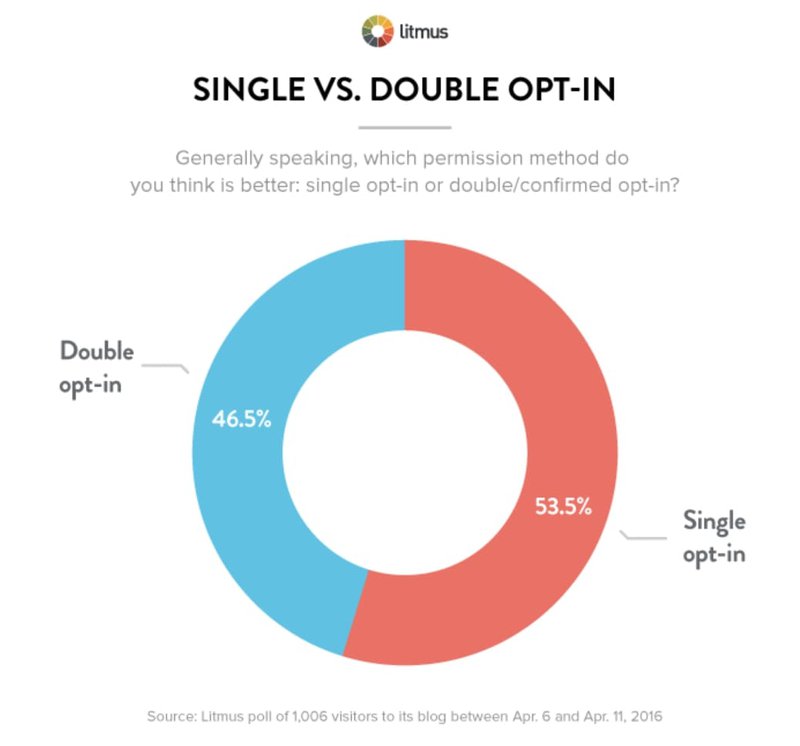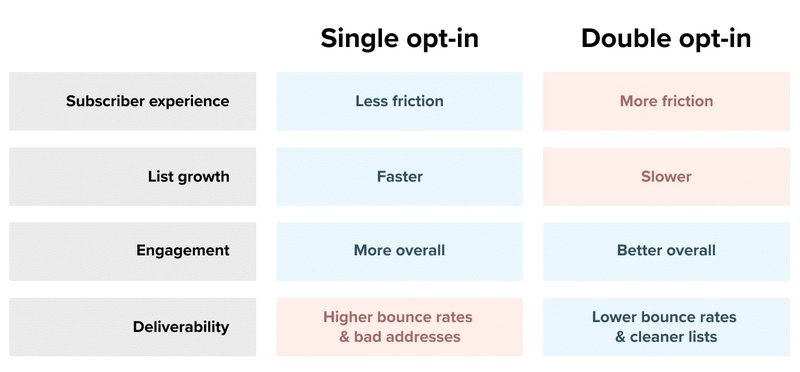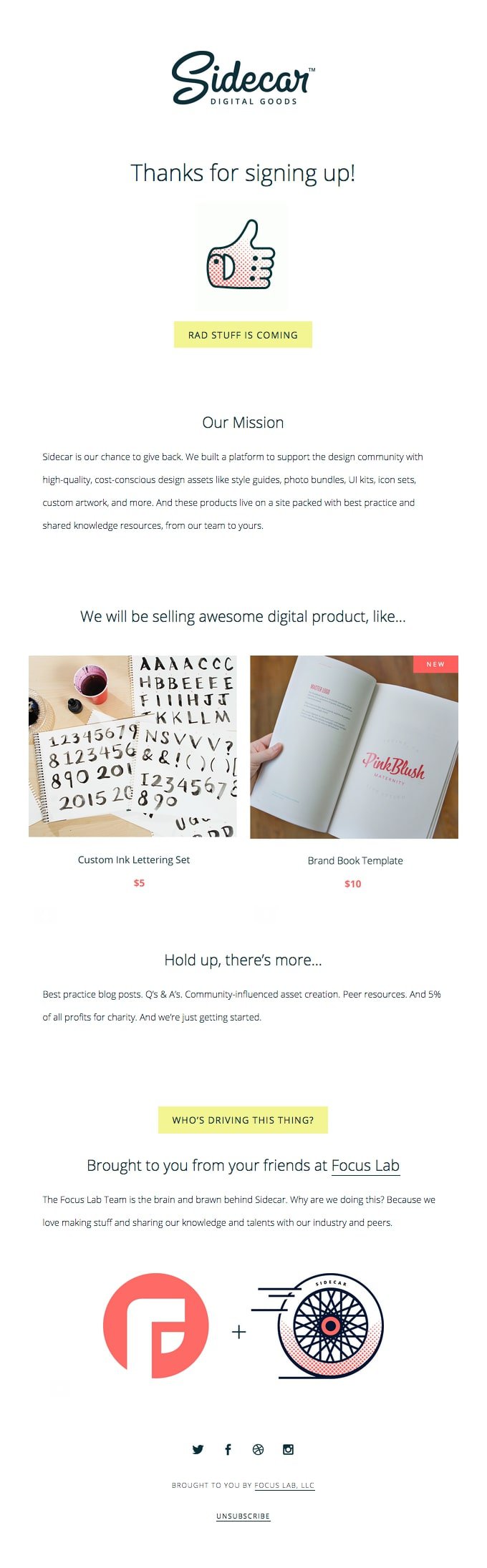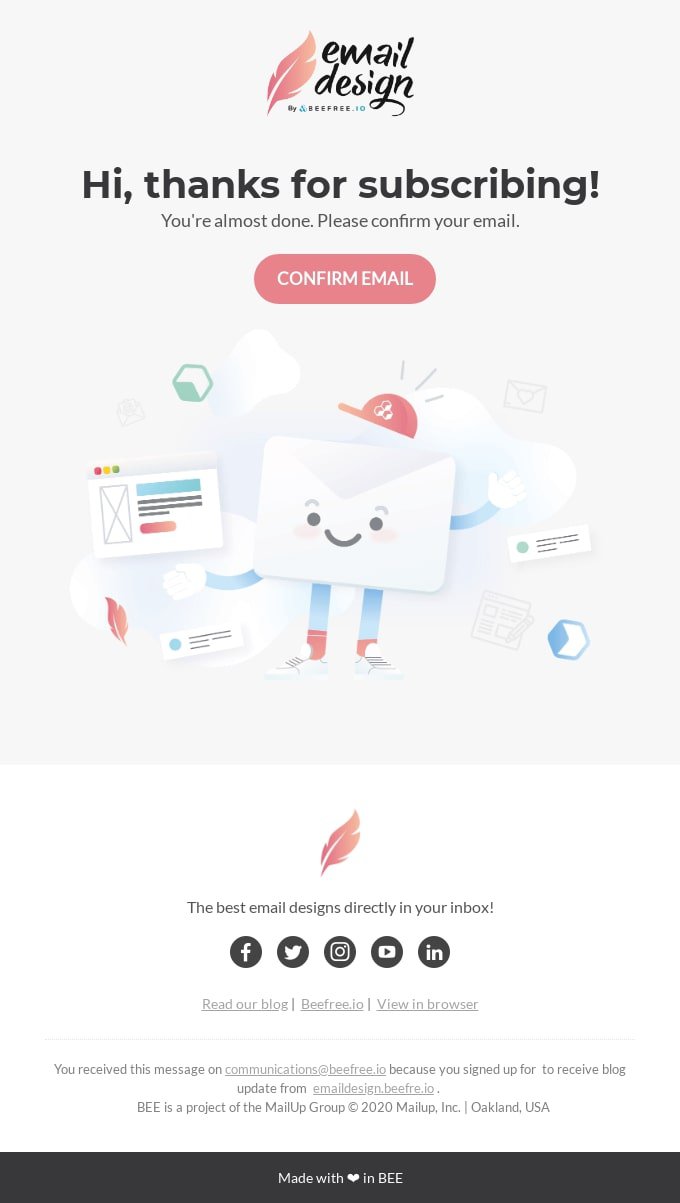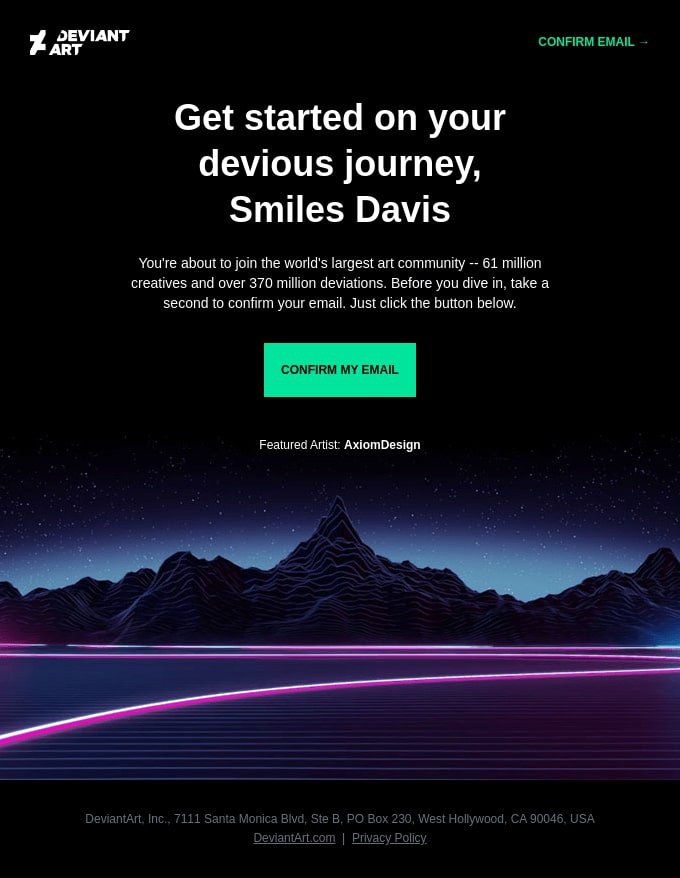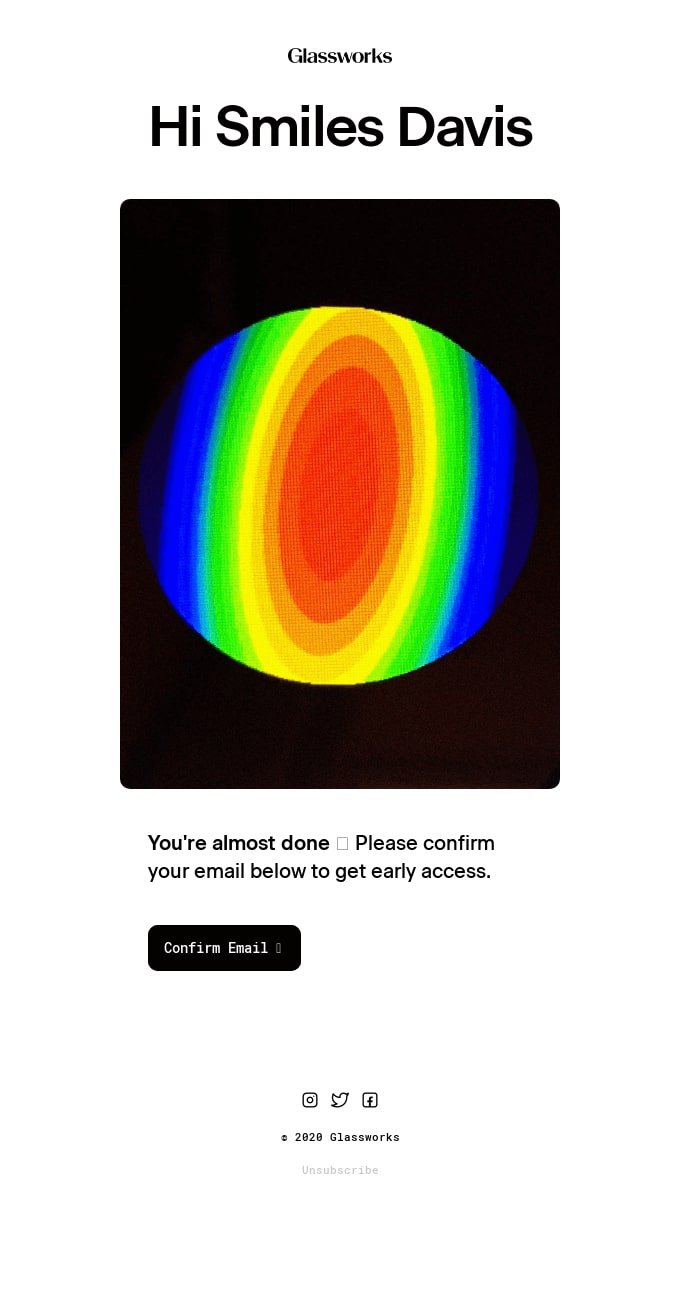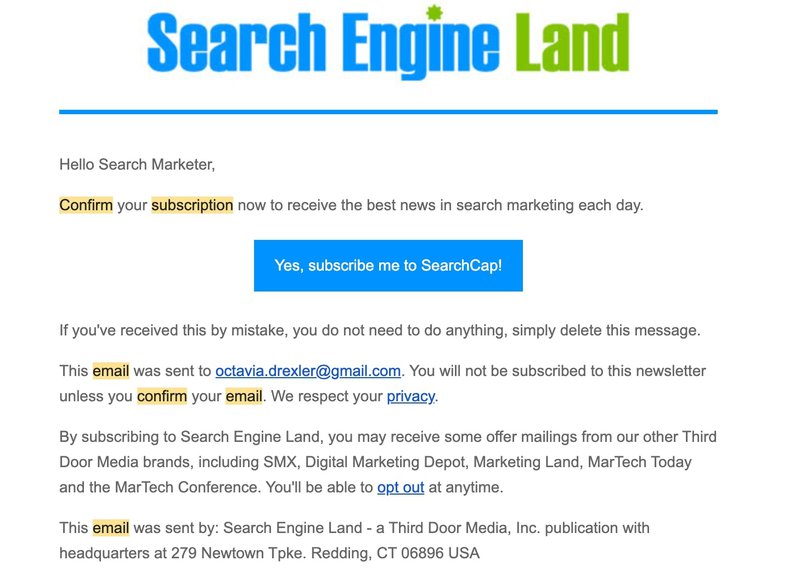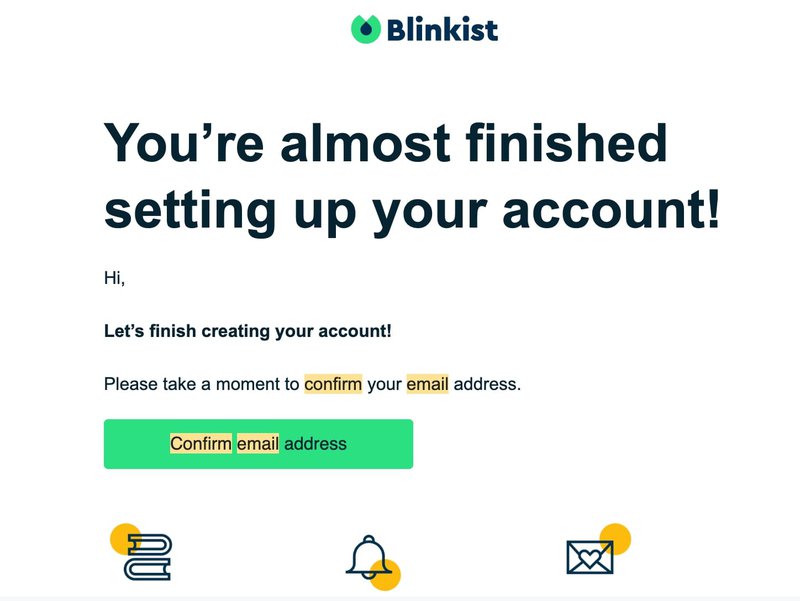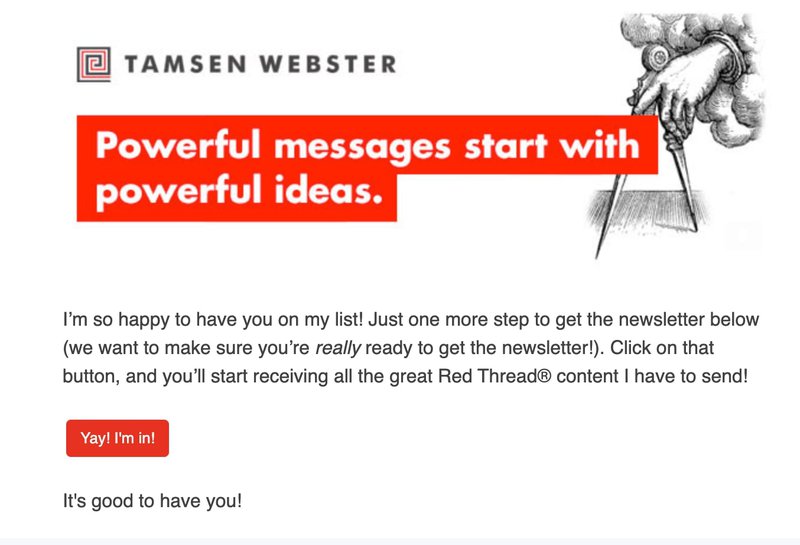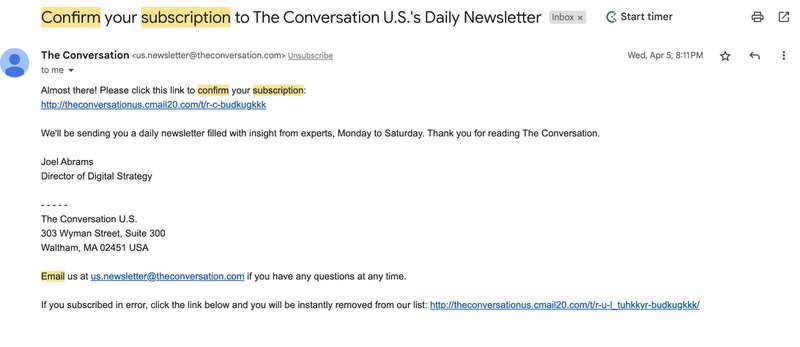Unlocking Engagement: The Power of Double Opt-In
Knowing the difference between single and double opt-in is important not only for compliance, but also for a more intentional email marketing strategy. Read on!
Updated December 7, 2023.

Building an email list is one of the best things you could ever do for your business.
It's not the easiest one, though – particularly if you want to stay compliant and ensure you're building an active subscriber list.
Implementing a double opt-in signup process is a smart way to be double-certain you're not getting into GDPR trouble. But even more than that, it's an effective way to build a list of contacts genuinely interested in what you have to say – whether that's promotional email marketing, drip emails, or newsletters.
How to unlock engagement with a double opt-in process that actually works?
Keep reading and find out more.
What is double opt-in?
A double opt-in happens when a user signs up for marketing emails and then receives an email that includes a subscription confirmation link. Once the user clicks on the link, they will be officially added to the email list. This two-step process is used to ensure that the user has given explicit consent to receive marketing emails and also helps prevent fake or incorrect email addresses from being added to the list.
What is single opt-in?
Now, let's flip the coin and look at the slightly simpler option: the single opt-in. This is where a user provides their email address and is added directly to the mailing list without a subsequent verification step. While quicker, it can result in a less engaged and qualified audience.
Double opt-in and GDPR
The General Data Protection Regulation (GDPR) is a regulation in the EU designed to protect individuals' data privacy. It requires businesses to obtain explicit consent from individuals before sending them marketing messages. The double opt-in process aligns with GDPR's requirements, making it a good practice for businesses operating in the EU.
However, a double opt-in is not mandatory according to GDPR. A single opt-in process can also comply with GDPR if the proper consent is obtained from the user. The key is to demonstrate that clear and informed consent was given by the individual. It's essential to have a clear record of when and how the individual provided their consent.
Advantages of double opt-in
Although double opt-in isn't mandatory to comply with data protection regulations, it does provide a series of advantages worth considering:
Better qualified leads
Quality over quantity! Double opt-in ensures that those who sign up are genuinely interested, enhancing lead quality and the likelihood of conversion. When users take the time to confirm their subscription, you can be more confident in their interest and engagement level.
No more fake email addresses
A main downside to building an email marketing strategy based on lead magnets and incentives is that you will inevitably end up with fake email addresses clouding your contact list. Implementing a double opt-in process, however, makes it more difficult for spammers to submit fake or incorrect email addresses.
Increased open rates
When your emails are only sent to subscribers engaged in the double opt-in process, you can be more confident that they will be received and opened. This leads to improved engagement metrics and higher success rates for your email marketing campaigns.
Avoiding regulation issues
In an era where data privacy regulations are increasingly stringent and more widespread, double opt-in helps you stay on the right side of the law and maintain a trustworthy reputation. This can save you from potential legal troubles and fines arising from non-compliance with data protection laws.
Building strong relationships
Starting a relationship with your audience by valuing their consent paves the way for a strong and lasting connection. When users confirm their subscription, a positive interaction sets the stage for a fruitful and trust-based relationship with them.
Improving email deliverability
Since your recipients actively confirm their interest, email providers view your communication as more credible, often leading to better deliverability rates. This means your emails are more likely to land in the inbox rather than being flagged as spam, ensuring your message reaches your audience effectively.
When to use double opt-in
Some of the most popular reasons businesses use double opt-in are when you:
- Want to build a high-quality email list. As mentioned before, double opt-in helps improve lead quality and engagement levels.
- Want to make sure you comply with GDPR requirements. If your business operates in the EU, implementing a double opt-in process can help demonstrate compliance with data protection regulations.
- Want to build a newsletter list or a community, where engagement is very important.
- Are launching a new product or service and want to gauge genuine interest.
- Want to avoid hard bounces or have recently experienced a high rate of hard bounces
How to enable double opt-in
Advanced email marketing tools allow you to enable double opt-in easily. However, each tool has its own set of steps to activate this feature.
Here are some of the most common email tools to do it:
HubSpot
Enabling double opt-in in HubSpot is extremely easy:
- Go to the "Settings" cog graphic in the upper right-hand corner of the screen
- Go to "Marketing," then click on "Email," and then on "Subscriptions" in the left sidebar
- Enable the double opt-in feature
- Add your confirmation email copy and click on "Publish opt-in email" – make sure "Confirm your subscription" is included in the copy
- Customize your subject line, then click "Next", and then "Update"
- Go to the "Subscription" tab and enable the opt-in switch
- Customize how users will see your emails and choose which pages you want the double opt-in to be enabled or disabled
- (Optional) Create a follow-up email for the confirmed subscribers
And you're done!
In ActiveCampaign
To activate double opt-in in ActiveCampaign, you can use the "Subscribes to a list" form and it will enable the double opt-in feature by default. However, if at any time you choose to manually disable double opt-in, here's how to re-enable it:
- Navigate to the Forms overview page by clicking "Website" in the left menu.
- Find the form you want to work with and click "Edit."
- Access editing options in the form builder by clicking the "Options" tab in the right pane.
- Locate the "Form Action" box and click the pencil or gear icon next to "Subscribes to list." Note: The gear icon only appears if you're using the "Subscribes to a list" form action.
- A modal window will open—toggle the switch to enable double opt-in.
- Don't forget to click "Save" to apply the changes.
In Brevo
Embarking on a double opt-in email subscription journey with Brevo is quick and easy! Follow these steps:
- Navigate to the "Contacts" tab on the left menu, then click "Forms."
- Choose an existing form or create a new one for your double opt-in process.
- In the form settings, select the "Double confirmation email" option.
- Configure the confirmation options:Choose a confirmation email template Set the URL for the confirmation page Opt to send a final confirmation email using a chosen template
- Head to the "Transactional" tab and click "Templates."
- Create a brand-conscious confirmation email using the default or a new template.
- Incorporate a confirmation button with the double opt-in link (e.g., https://[DOUBLEOPTIN]).
- Craft an engaging subject line.
- In the form settings, link the created confirmation email template to the double opt-in system for that form.
How to improve your double opt-in rate
While double-opt in consent provides many benefits, it is worth considering that you will be adding an extra step for your users. As such, you might want to employ different tactics to ensure your double opt-in rate is as high as possible. Here are some tips that can help:
Make the benefits clear
Provide a clear and concise explanation of the benefits of subscribing to your email list, including what type of content they will receive, how often you'll send emails, and why it is worth their time. This can help users see the value in confirming their subscription.
Optimize your email flow
Craft a seamless and compelling email journey to guide users smoothly through the double opt-in process. From the initial sign-up to the confirmation, ensure the process is intuitive, informative, and user-friendly to encourage a higher confirmation rate.
Offer incentives
Sweeten the deal by offering incentives like exclusive content, discounts, or free resources upon confirmation. People are more likely to confirm their subscription if they see immediate value in doing so. Make sure the incentive aligns with your brand and entices your target audience.
Adjust your “Almost There” message
Make the 'almost there' message enticing and informative to motivate users to complete the confirmation step. Clearly explain what they can expect from your emails and how often they'll hear from you. Transparency and clarity can encourage more confirmations.
Personalize your confirmation email
Make sure to personalize your confirmation email with the subscriber's name and other relevant details. This makes the communication more personal and increases the chances of engagement.
Customize the double opt-in email
Personalize the verification email to resonate with your brand, encouraging users to take the final step. Use their name, maintain brand consistency, and include a compelling call-to-action that emphasizes the benefits of confirming their subscription.
Add a personal touch to the Thank You message
After confirmation, redirect users to a warm and personalized 'Thank You' email or page to express gratitude and keep them engaged. You can also offer further actions, like following you on social media or exploring your website. Make them feel valued and excited about being part of your community.
10 double opt-in email examples for more engaged subscribers
Not sure where to start with your double opt-in email copy and design? Here are some examples to inspire you:
This email from PremiumBeat is short and thoughtful.
Confetti asks for confirmation with a striking image.
Pitch manages to really build up the excitement.
Beefree stands out with its super cute imagery.
DeviantArt shows off its brand with this scenic confirmation email design.
Glassworks' approach is beautifully minimalist.
Meanwhile, Search Engine Land provides a confirmation email that is uber super comprehensive.
Substack keeps it simple yet effective.
Blinkist gets straight to the point:
This email makes you want to get started right away:
Meanwhile, this super simple email proves you don't have to get fancy:
Double opt-in: the best option for everyone
As mentioned before, you can get away with a single opt-in signup process without too many issues – including regulatory ones. Still, a double opt-in signup form can help you build better relationships with your audience, prevent you from dealing with disinterested subscribers, and grow a more active subscriber list. Plus, it's the safest way to avoid data privacy problems and one of the best ways to ensure a healthy newsletter or blog subscriber growth.
Is it more challenging to get people to actually take two steps to subscribe to your contact list? Yes. But, at the end of the day, would you rather have a contact list that ignores your emails (or sends them to an "I'll-never-read-this" folder) or have a list of subscribers who're actually interested in hearing from you (and thus, likely to click on that confirmation link)?
Your email list is a business asset – think twice before making it a disposable one.
And if you need an email marketer to help you out, don't hesitate to contact Mayple! We'll match you with a vetted pro in a matter of days.