The Ultimate Guide to eCommerce Marketplaces
Learn how to optimize and thrive on the largest online marketplaces. Tips, tools, and strategies from the top eCommerce marketers - Amazon, eBay, Houzz, and Etsy.
Updated November 20, 2023.

Online marketplaces are growing at a rate of 252% per year. And with everything globalizing, supply chains getting easier to crack, regional and international expansion is getting easier. At least on the operational side of things.
For most brands, the challenge becomes how to market themselves. How to optimize their listings, gain visibility and traction, and be able to really scale their online business on these marketplaces.
In this post, we explore four of the largest eCommerce marketplaces in North America and provide specific strategies and marketing tactics on how to scale.
What is an eCommerce marketplace?
An eCommerce marketplace is an eCommerce platform that brings together buyers and online retailers of physical goods. It could be an electronic marketplace that sells consumer electronics, or a marketplace for subscription boxes. It's a place where one can find different brands of products coming from multiple vendors, shops, or individual sellers.
What are the benefits of an online marketplace?
There are several great benefits to selling on online marketplaces.
1. Grow your sales - the best reason to sell on any marketplace is to improve eCommerce revenue. There are many platforms available online and each one comes with its own audience and opportunities for eCommerce growth.
2. Increase brand awareness - every time you get your products listed on a new marketplace you get more chances for online users to discover your brand and find your own site. For some marketplaces, like Google Shopping, when you create product listings they actually show up on Google's search results, which gives you even more visibility.
3. Create a loyal customer base - over time as your brand presence grows across multiple marketplace platforms, you get more branded searches and more shoppers looking for specifically your product. If your product is high quality and if you provide good customer service then you will be able to build an engaged audience that you could then retarget on social media and using email marketing.
Now that you know the benefits of selling on these marketplaces let’s talk about each one and some of the marketing strategies required for your success.
First, let’s talk about Amazon.
Amazon Marketing
Amazon is undeniably the world’s largest online marketplace, and the first one to make eCommerce history. It has 2.5 million active sellers and 25,000 of them are making over $1 million in sales (Oberlo). In fact, research shows that 23% of online shoppers go on Amazon first for inspiration (Episerver).
There have been some unbelievable stories of entrepreneurs totally crushing it on Amazon, and a lot of businesses thrive when they launch on the platform.
Here’s an amazing story of a single mom going from $0 to $500,000 per month on Amazon.
Ok, that kind of success is super rare.
But, if you are an eCommerce brand or marketing manager you need to be on Amazon, regardless of your niche or industry.
Here are some of the top Amazon marketing strategies that will get you there.
Top Amazon marketing strategies
Amazon is a huge marketplace with a lot of different areas you could optimize.
I like this graph from Sellics that really shows all the opportunity that exists on Amazon:
WOW, there’s a ton you can do on Amazon.
We’re not going to cover absolutely everything on this graphic, we’re going to start with some of the main areas of Amazon marketing and work down from there.
Let’s dive in.
Invest in Amazon Ads
We can spend weeks and months talking about Amazon ads.
Amazon’s advertising platform is the most developed out of any online marketplace and rivals Google Ads in its customization and complexity.
One aspect of Amazon’s advertising is called AMS or Amazon Marketing Services.
There are 3 ad formats that you can take advantage of:
Sponsored products - these are like Google Ads. They can appear in the beginning, middle, or end of search results. You can bid for each keyword but also for the ranking of the ad. These also appear on product pages.
Here’s an example of what a sponsored product ad looks like:
Sponsored brands - these were previously known as headline search ads. They are banners that you can place on various parts of the search results page. Each banner could link to a specific landing page with a list of products of your choice. So sometimes they become even more powerful than sponsored product ads.
Here’s an example:
Product display ads - these are ads only available to “vendors” on Amazon (and you have to pay extra for access).
Here’s an example from Peloton:
Amazon also has video ads but they are still in their infancy, so before you start optimizing and testing those, you should get your other ad formats profitable.
Hire an Amazon ads expert
You should hire a really experienced ads expert for Amazon specifically, someone that knows the ins and outs of the platform.
You should also consider hiring someone that is knowledgeable and experienced in your particular industry.
Here at Mayple, we connect brands with hundreds of experts from a wide variety of industries and we’ve found that that’s what makes the difference in terms of sales.
Optimize your Amazon listings
Make sure that all of your listings have a wealth of keywords, high-definition images, and all the information that a user might be searching for.
Look at the top competitors in your space and get some keyword ideas.
Always display people with your product.
Mix in a few influencer shots on your product listings to make your listings more personable. People love to see products in action or in someone’s home.
This makes your brand more personable and inviting.
Want to learn more? Check out our guide on Amazon listing optimization.
Get more reviews
Reviews are absolutely crucial on Amazon.
I can’t tell you how many times I was shopping for a product, on a brand’s website, and went on Amazon just to check that they have good reviews.
Studies reveal that 79% of consumers trust online reviews as much as personal recommendations and that 73% of consumers say that positive reviews make them trust a brand more.
Amazon has become the place to see product reviews, and you must get some if you want to be successful on Amazon.
Word of caution: never buy or pay for reviews. That’s completely against Amazon’s terms of service, and can get you banned.
That being said, here are some strategies to get more reviews:
- Provide excellent customer service. Be more lenient on your refund policy when you just launch a new product and make sure you answer every single customer case or concern
- Include an insert in every package with your warranties, guarantees, and ask them politely for a review
- Send follow-up emails on Amazon asking the customer for feedback
- Solicit Amazon’s top reviewers. You can find them on various top reviewers lists that Amazon compiles.
Answer all customer questions
Another great way to interact with your customers is to answer their questions in the Q&A section.
Here’s where you can find your customer questions:
Make sure to answer every single question.
This will also help your customer service team since all the answers will be stored in that section.
And any time one of your team members is not sure of something about the product, they could go back there and search for that keyword.
Here’s what happened when I searched for “screen” on this particular product.
It gives me information about the screen size, the screen mirroring, whether it’s shatterproof, and other features.
In short, make sure that you’re fostering positive customer experiences so you continue to grow your sales and increase the customer lifetime value.
Use penetration pricing
Amazon sets a sales rank for every listing.
There are a variety of factors that they take into account to rank your product, a major one is how fast your product sells.
So the more units you sell in a given time period, the higher your product ranks.
That’s why when you are just launching a product, set its price to below the breaking even point.
Then, as the eCommerce sales increase and you get some positive reviews you can slowly increase the price.
This will help your listings and sales grow much faster.
You can use a pricing tool like AMZInsight to tack the price of your competitors on Amazon and stay competitive.
Word of caution: make sure that your pricing strategy applies to your entire customer base. Don’t just change pricing on one channel or marketplace cause that might upset your customers on another marketplace. Make sure pricing is uniform throughout and track it in real-time.
That’s a wrap for Amazon marketing basics.
Amazon is a whole world to itself, and all you have to do is to dive in, head first.
There’s a lot to optimize and test. Don’t rush into new regions like Amazon Mexico or Amazon Japan too fast. Optimize your products, improve your Amazon storefront page, get really good at ads, and evaluate your operational capabilities before you launch in a new country. Up next - let’s talk about eBay.
eBay Marketing
eBay has over 180 million active buyers and a huge variety of product categories. It is trailing not far behind Amazon and is even more popular in certain product categories such as sporting goods, health and beauty, and consumer electronics.
eBay became so huge in recent years that Gary Vee spent the majority of 2019 visiting garage sales and “flipping” items on eBay.
Here’s one of the funniest videos he’s done:
All jokes aside, why should you consider selling on eBay?
Why sell on eBay?
There are a ton of advantages of selling on eBay and you should explore them before you decide against this awesome channel.
- 90% of items listed on eBay are not auction listings, they’re fixed-price listings.
- eBay reported $95B in gross merchandise volume in 2018.
- 80% of the items on eBay are brand new products
So even though eBay is quite developed, there’s still a lot of opportunity for a new seller coming in.
If you manage your online store on Shopify, then selling your products on eBay is even easier.
eBay + Shopify integration
Shopify has a really easy eBay integration that allows you to create an eBay store in just a few clicks.
Step 1 - Click on sales channels on the left menu
Step 2 - Click on the + button
Step 3 - Select eBay from the drop-down menu
Find eBay on the list of recommended channels and click on the big green + button.
Step 4 - Connect your eBay account
Click on the Connect button and log in to your eBay account.
Step 5 - Finalize policies and inventory
Now you have to do is to click on “I Agree” to finalize the integration, and you will see a popup that asks you to finalize your store policies. Copy over your shipping, return, and warranty policies into eBay’s interface.
Next, decide on which products you want to merge over.
You can quickly edit the titles, pricing, and inventory numbers before you merge them. When you are done click on save and publish.
And voila!
You now have a working eBay store.
Now let’s talk about eBay marketing and how you can grow your online sales.
Top eBay marketing strategies
Here are some of the top ways to market your eBay store and increase your sales.
Optimize your listings
Do I sound like a broken record?
You have to optimize your listings on every platform that you sell on. This is by far one of the best eBay marketing strategies you could implement. If your listings are optimized people will be able to find you on eBay, if they’re not, well... all you will get is crickets.
That means making sure that you have the right keywords in your titles and descriptions. Look at some of your competitors to get some good ideas for keywords. Also, you can use the SEO work that you’ve done on other platforms and/or your own store to generate some good ideas for eBay.
Stay competitive on shipping, delivery, and price
It’s always important to stay ahead of your competition when it comes to eCommerce fulfillment.
Sometimes you come back to the office on Monday and you see that sales haven’t moved a bit. When you look into it more, you notice that your competitors lowered their pricing dramatically, or that they are offering free shipping.
That’s why you should set your shipping rates
You can use a company like Deliverr to optimize your delivery times down to 2 days per order.
When you use Deliverr for your shipping, your delivery shows up as “FAST ‘N FREE” and displays it as guaranteed, putting you way above your competition.
You can use this for your own store too by the way.
Here’s an example of what the Free 2-day delivery tag looks like on your own site.
Use a pricing automation tool like Prisync or Seller Dynamics to automatically change your pricing in your sleep. So if a competitor drops their price on the weekend, the system will automatically adjust your price to keep you competitive. You can set up rules to keep each price above a certain threshold, to make sure that you’re profitable.
Promote your listings
When you advertise a listing on eBay it effectively creates a new listing for you on the search page, so you are doubling your real estate with one click. Do this for all of your listings.
Here’s an example:
This store promoted their listing, so they showed up twice at #15 and #16 of the search results.
Sometimes a promoted listing could show up at the top of the search results as well. It all depends on the user’s search term.
Regardless of where eBay places them, promoted listings could give you a much-needed bump in clicks and sales.
Here’s an example from one eBay seller, that got 354 clicks and 10 sales in 30 days by promoting his listings:
You can definitely test out different bids on those listing promotions. Here’s the full video if you’re interested in how to test this:
Use store-wide promotions
Another great way to boost your sales on eBay is by doing store-wide promotions. Set up 2-day promotions with a discount throughout the whole month. The reason for this is that eBay likes to promote the deals that are ending soon, so if you have really short deals you will get more impressions and clicks.
Here are some general guidelines for making a compelling promotion:
When I personally tried this “2-day promotion” strategy, I was able to double my sales in just a few months.
Check this out:
Running promotions regularly was one of the best eBay marketing strategies that I employed. But that’s in the short term. Ultimately, everything comes down to how happy your customers are.
Provide excellent customer service
This is true for all the online marketplaces and it’s especially powerful on eBay. Make sure to respond to every single customer request or question within 24 hours, be flexible on your return policy, and always put the customer first.
Become a Top Seller
The more you do these strategies, the better your chances of getting the “Top Seller” badge which is one of the best ways you can increase your conversions on eBay.
Here are the requirements to become a top-rated seller:
- You have to be active for >90 days
- 100+ transactions and $1,000 in 12 months
- Have a defect rate of <=0.5%
- Cases closed at 0.3% and late shipment rate <3%
- Upload tracking for each order
Those are the basic requirements.
If your average order value is small then it will just take you a little longer to get the coveted top seller badge. The badge will make you stand out from other third-party sellers and will improve your conversions and sales.
Double down on what works
Last but not least, you need to constantly analyze your listings and sales and improve upon the most successful listings you have.
That could mean decreasing your prices a bit to get more sales and get closer to getting that top seller badge. It could mean finding what works in your best listings and using that same format or text for your other listings. And this could also mean developing new categories of products based on what sells the best on your eBay store.
One of the best eBay marketing strategies, and really the best strategy on any marketing channel, is to analyze the data and seek to improve your efforts month over month.
Use a tool like ZikAnalytics to get all the data on your own store, your competitors, and your best-selling product category to increase your sales and conversions.
These are the main eBay marketing strategies that you should explore. There are of course a ton more things you can do with your eBay store so keep on learning, growing, and selling!
Up next - let’s talk about Houzz.
Selling on Houzz
Houzz is an amazing online marketplace for selling home decor products.
They started in 2008 as a content platform for home decor enthusiasts and various services (contractors, interior designers) and quickly grew to the #2 top home improvement site in the US.
They now have over 17 million users and have hundreds of merchants (Houzz Pros). They also have a robust advertising platform called Houzz Ads last year, so now you could advertise your listings with them.
Let’s start in the beginning.
Why would you sell on Houzz?
Houzz is still pretty small compared to other marketplaces. There are only 20k sellers on Houzz compared to the 2.5 million on Amazon.
So there is way more opportunity and it’s easier to grow your sales and make your products stand out.
Why is Houzz unique?
Houzz is the first online platform for finding interior designers and home builders. So they built their reputation based on the excellent service providers that they house (pun intended) on the platform.
The customers shopping on Houzz expect a really high level of service and will remain loyal to your brand or storefront if you go above and beyond. Another really cool aspect of this online marketplace is the really cool brand that they’ve built around doing home makeovers for people.
Here’s a great video of Gordon Ramsay and a surprise renovation he did for one of his executive chefs. This lady was amazing, she really deserved it. Check it out.
How do you build a store on Houzz?
It’s a really simple process.
Step 1 - Fill out the form
To start selling on Houzz, go here and fill out the form.
Select your country, put “merchant support” for the type of request, and “how can I become a seller”.
Then you will need to provide your name, company name, email, and a short description, and click submit.
Step 2 - Get approved
It will take them several weeks to approve your store if your products are a good fit on the platform.
Step 3 - Have a call with the Houzz team
Once you’re approved Houzz will schedule a call with you to help upload your products and help navigate your new seller’s account.
Step 4 - Optimize listings & storefront
From there, you just need to optimize your storefront page and make sure that all of your product images and product descriptions look right, and off you go!
Here’s an example of a storefront of an online seller on Houzz:
Step 5 - Launch on Houzz
That’s it. Ready set go!
Now that you know how to launch your store on Houzz, let’s talk about some of the top marketing strategies that will help you increase your sales.
Houzz best practices
What’s nice about selling on Houzz is that there are a lot of aspects of this platform that can help you gain more exposure and sales.
Houzz badges
There are a few activities that get you a Houzz badge and it gets displayed on your seller page.
Here’s what they look like:
These are great for social proof and make you more trustworthy as a brand on the platform.
So keep that in mind as you read through our list of actions, a lot of them can help you get more badges and get more recognition that way.
Let’s dive in.
Interact with experts
Houzz is the best platform to find home decor experts & interior designers, and they often write articles featuring different products.
Reach out to them and ask if your product could be featured in their next article. This will bring you more exposure and eyeballs on your product pages.
When you read an article, you can click on an image to zoom in and take a closer look.
Houzz then displays the actual product in the picture, and similar products to it, using visual search.
So if you liked a product you saw, you could buy it right on Houzz.
So when you get featured by a Houzz Pro in their article, that could bring impressions and clicks to your actual products.
Publish idea books
Another great feature is what Houzz likes to call idea books.
Here’s an example:
It’s a collection of images that a seller could group in folders.
These images are really powerful because if you optimize them they can start ranking on Houzz’s image database and can start getting shared by other users and/or featured by experts.
So if somebody was searching for a pink couch, they could find and buy it from Houzz’s image search.
Answer questions & post comments
Another great way you could get exposure is by answering the questions that users post on Houzz.
One of the greatest things about selling on Houzz is their incredible online community. People ask thousands of questions every month about their various home decor projects.
So head over to the discussion section and bring some value to these Houzz users. Here’s an example of someone asking for input on which couch they should choose.
As a Houzz seller, you will get frequent questions and customer concerns straight into your Houzz messages inbox. Make sure that you answer every single message within 24 hours. Your customers will love you and will make your experience of selling on Houzz much more rewarding.
Optimize your listings with Houzz tags
Houzz tags were just renamed to just “keywords”.
These are the specific keywords that you want to rank for on Houzz.
Make sure to pack this section with all the relevant keywords for each product and this will increase your sales. Go through your entire product catalog and make sure that everything is right.
Use Houzz ads to grow your business
Houzz’s advertising platform is not as robust as the one on Amazon but it does have its advantages.
As a Houzz seller, You can’t pick which keywords you want to target or where your ads will be placed, all of this is automated through their system.
But you can choose which products you want to advertise.
The system displays your ads spend, # of impressions, and # of clicks.
Your dedicated Houzz account manager will have to pull the sales report manually for you, so that’s the only drawback.
But since you only need to optimize every other week or so, you can get a lot of value from this setup.
It’s just a little less automated and takes a bit more time than on platforms like Amazon and eBay.
When you see a good return from your Houzz ads, then just increase your monthly budget. Do this slowly and make sure that your ROAS stays low, and eliminate any products that have a really high advertising cost (and aren’t selling that great).
Houzz Promotions
Promotions are a great way to sell your products on Houzz.
Click on “Promotions” on the left menu and create a new promotion.
We’ve seen a lot of success with offering 10-15% off for 30 days or so. Launching a promotion could boost your sales, get you more reviews and get the momentum going.
This is super useful and you should launch a promotion on day 1 of your selling journey on Houzz.
Apply to sell at the larger sales events
Every few months, Houzz launches a site-wide sale.
Here’s the Fourth of July sale they did:
As a Houzz seller, you will get an email asking you to apply to one of these.
All you have to do is to select the products that you want to advertise and state your offer. Then Houzz’s team evaluates your offer based on a variety of factors, and if you get accepted your product could get in front of thousands of users on the big day.
Note that Houzz chooses very specific products for each sale, so don’t be discouraged if your product doesn’t fit what they are looking for. You can still succeed on Houzz even if you don’t get into every one of their promotions.
Selling on Houzz is a HUGE opportunity for any eCommerce store in the home decor space.
It’s a social network with a variety of tasks and pages you could get exposure on.
It has a very loyal online community of buyers.
And finally, there are a variety of advertising options and promotions you could take advantage of.
So if you haven’t sold your products on Houzz yet, now is a great time to start selling.
Selling on Etsy
Etsy is well-known for its collection of homemade and artisan products but recently they broadened their offering to include manufactured products as well.
So if your manufactured product was designed by the owner of the company, or by yourself, it’s completely eligible to be sold on Etsy.
Etsy was started in 2005 and quickly grew to more than 2.5 million marketplace sellers and 81.9 million active buyers.
It has some of the most unique products in the world because everything is either personally designed by the seller or handmade (or both).
People even go on “Etsy hauls” just like they would with a brick-and-mortar store.
Here’s an example of an Etsy haul:
What are the benefits of selling on Etsy?
Etsy is one of the biggest global marketplaces and has a tremendous presence in North America. It has much lower transaction fees (of 5%) compared to the 15% on Amazon and other marketplaces and a cheap listing fee of $.20. It makes everything super simple - selling products, syncing inventory, and automating your marketing campaigns.
How do you open a shop on Etsy?
Starting on Etsy is really easy.
The entire interface is super user-friendly and has a lot of advanced features that make selling a breeze.
Here’s what you need to do to open an Etsy shop:
- Click on Sell on Etsy
- Click Open your Etsy shop
- Select your shop’s language, country, and currency
- Choose your shop name.
That’s it, simple as that.
Now that your shop is created, you need to finish the setup.
How to Set up your Etsy shop
Here are the key elements of your shop that you should set up:
Banner and logo - make sure to post a banner image and a logo.
About us page - post a quick description of your store and the various methods of communication
Shop policies - set up your shipping, return, and warranty policies.
Whenever possible, we recommend you offer free shipping to all your customers. Users hate to see added costs to the product price when checking out, so this will definitely increase your conversions.
Optimize your listings
Here are the key elements of your listings that you need to get right.
Title - make the title descriptive with all the top keywords yet easy to read
Images - Etsy allows up to 10 images, so get as close to ten as possible. Include an image of the dimensions of the product if possible.
Description - have several paragraphs that include all the information a user would want to know about your product. Make sure that you have as many keywords in the first 150-200 words, that’s what Etsy uses to rank your listing.
Videos - Etsy just launched videos on the platform so if you have them be sure to add them. They are prioritizing videos right now and they are going to give you a good boost of impressions of clicks if you have video content.
Tags - Etsy allows up to 13 tags, 20 characters long, so maximize this section as much as you can. Make each tag as descriptive as possible. Don’t just put “lime”, that’s too short. Make it “bright yellow lime”. Pack each tag with as many characters as possible.
Etsy Integrations
There’s a little-known secret on Etsy called Integrations.
They have a few select tools that help you optimize your shop.
You can get there just by clicking on Integrations on the left menu.
They have tools for analytics, inventory management, photo editing, taxes, and SEO.
You should definitely check out these tools and see which ones could help you grow your reach or make your operation more efficient.
Here’s an example of the best Etsy tools out there.
Use eRank to optimize your Etsy SEO
One of the best integrations you could get on Etsy is a tool called eRank.
It’s primarily used for SEO and to optimize your listings.
It’s a free tool that scans all of your listings and lets you know which ones need to be optimized.
It displays the ones that have less than 13 tags, less than the maximum 10 images, and even shows you which ones have spelling mistakes!
Here is what the dashboard looks like:
It shows you all your active listings, spelling issues, missing tags, missing images, and even compares your store to your competitors.
Etsy marketing automation
One of the best things about Etsy is that they have a super-easy way to set up marketing automation.
Head over to the Marketing tab on the left and click on Sales and coupons.
You should see this dashboard:
Here you can set up automatic cart abandonment flows that Etsy sends on your behalf. That means if a user added something to their shopping cart and never checked out, Etsy is going to follow up with an email series to get them back on the platform.
You can send discounts to users that have recently favorited one of your products.
And finally, you can create individual and store-wide promotions.
Click on + New special offer on the top right.
Then you are given 3 choices - run a sale, send an offer, or create a coupon.
You should use any or all of these as needed, depending on your margins, to get more sales.
Once you get more sales, you will get more reviews, and then you will be able to slowly decrease your promotions and giveaways as your shop gains momentum.
Etsy Analytics
Etsy has robust analytics built-in that show you the keywords and positions of each of your listings in its organic search.
This is incredibly helpful.
You can take the top keywords that you rank for, and add them as tags to your listings. You can also add them to your titles and descriptions. Then come back to it in 1-2 weeks and see if your organic reach has increased for those keywords.
Your keywords are going to look like this:
Etsy Ads
Etsy also has an advertising platform.
It’s a little more sophisticated than the one on Houzz but definitely simpler than Amazon’s.
You can track your views, clicks, # of orders, and revenue.
And then just below that, you can see all this data for each listing.
You can actually click on each product and see the exact search terms that it’s ranking for, and how many impressions it gets from each term.
That’s pretty powerful.
Etsy’s ads feature gives you all the control you would have with Amazon ads, but it’s so much simpler and easier to use.
Last but not least, let’s talk about the customer.
Etsy customer service best practices
Good customer service is at the heart of every successful seller on Etsy (and really anywhere).
Because Etsy started as a platform for niche handmade goods, its users still expect a personal interaction from every seller. Here are the top tips to follow:
24-hr response time - always answer every customer message or question within 24 hours. Be polite, add emojis, customize your sign-off to make sure the user knows that it’s not an automated message.
Answer every case promptly - make sure that you answer every case and issue refunds as soon as possible. If you don’t answer within a few days, Etsy could freeze your entire store.
Offer free shipping & returns - Sometimes a customer gets the wrong product or wants to return your product for whatever reason. If you offer the customer a free return they are more likely to leave a good review for your store.
Send shipping notifications - send a personal message to every customer once their product gets shipped. Also, send a message once it was delivered and show that you are available for any questions or concerns.
Those are pretty basic but there are still brands out there that have complicated return policies or charge a leg and an arm for shipping.
Be smart, don’t be one of those brands.
Etsy is a perfect marketplace for the right kind of product.
It has a lot of advanced marketing features, it’s really easy to use, and it’s a great way to build a brand with a loyal following.
Recap
We’ve covered a lot of information but here are some of the highlights:
- Expansion - expand to one marketplace at a time. Really nail each one first, gain momentum, gain a good number of positive product reviews and make sure that everything is optimized before you proceed to the next one.
- Optimization - carefully study the “rules of the game” and the search algorithms on each online marketplace to maximize your views and CTR. Optimize your keywords, titles, descriptions, product images, and customer reviews sections.
- Retargeting - some online marketplaces have built-in retargeting features. Others might let you export those customer emails and retarget them via email campaigns.
- Ads & promotions - ads are crucial. Use them on every platform that you sell on.
And that’s a wrap for our guide to selling on marketplaces.
As always, if you need help expanding or marketing your products on any marketplaces, reach out!

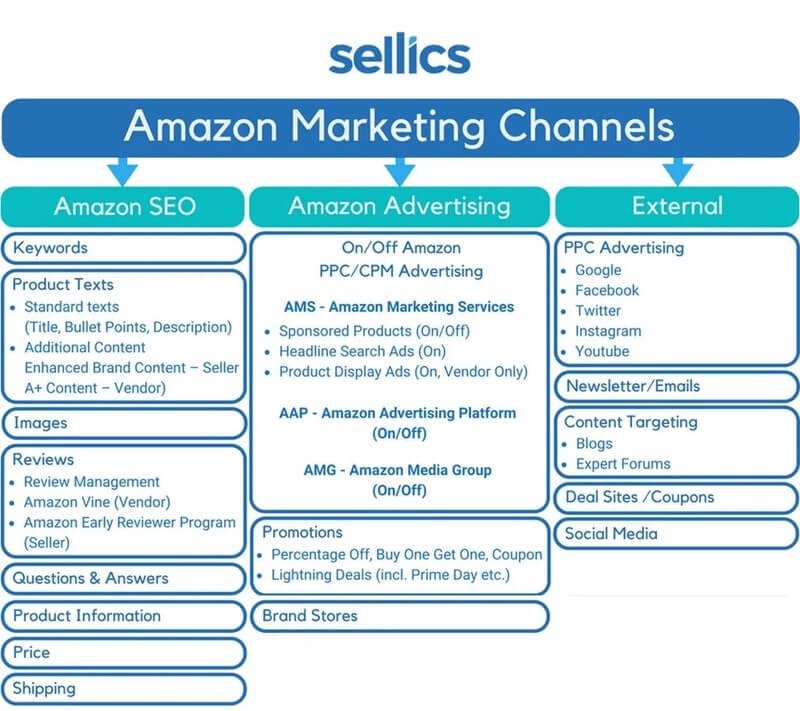

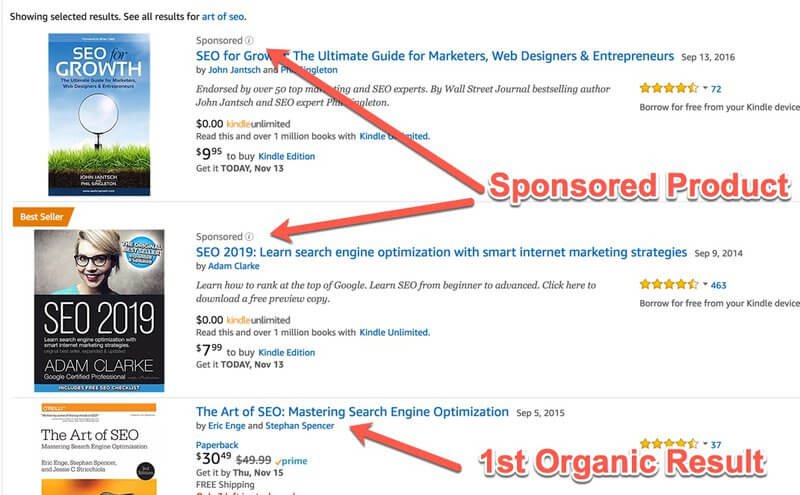
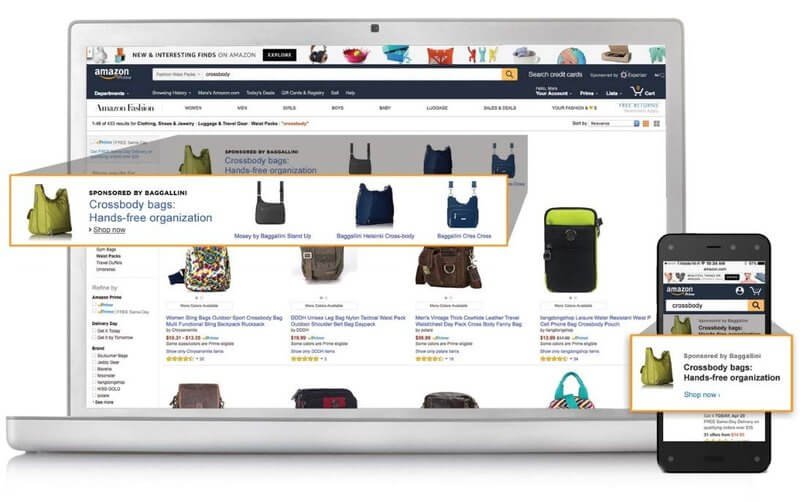
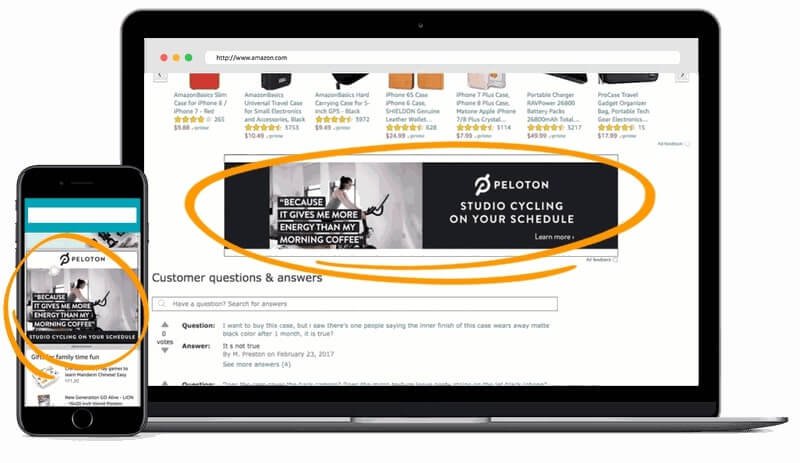
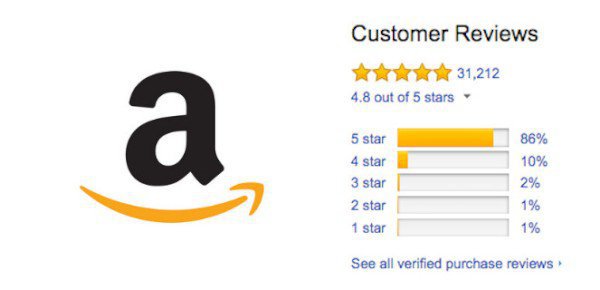

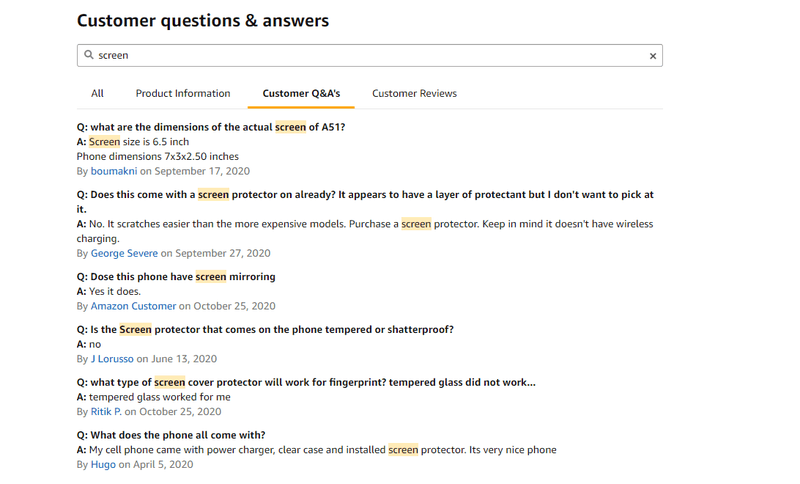
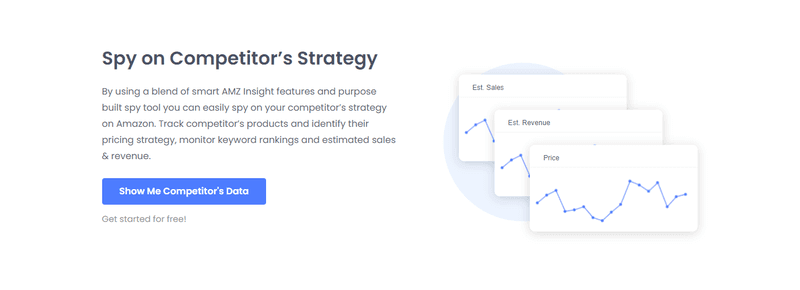
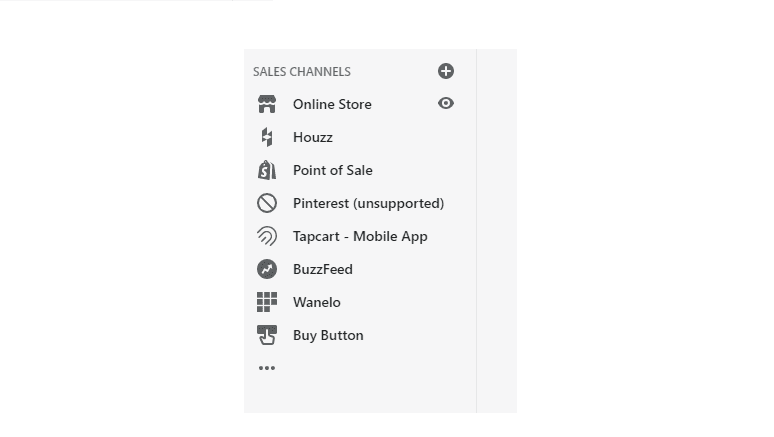
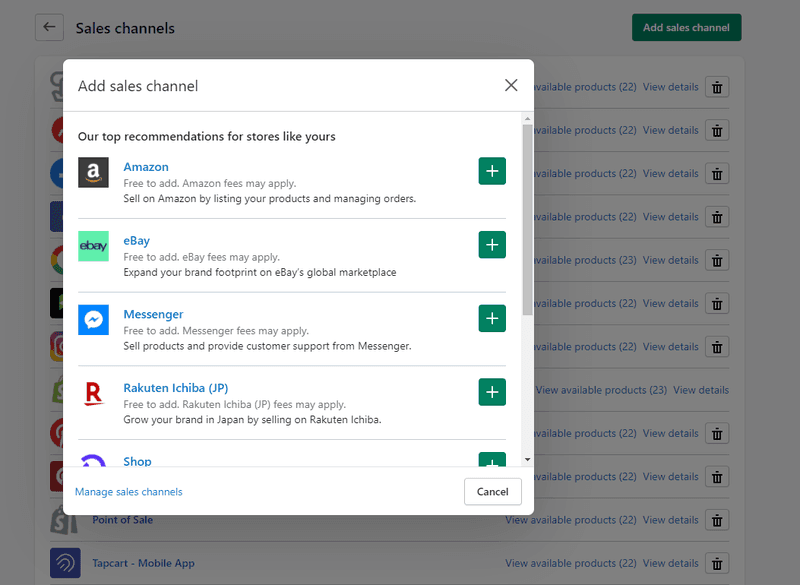
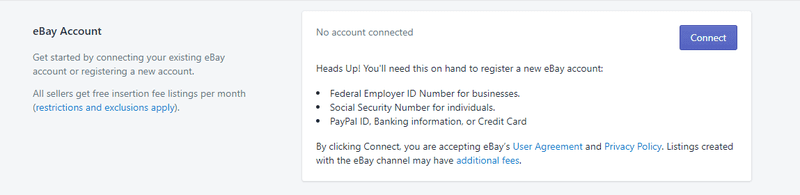
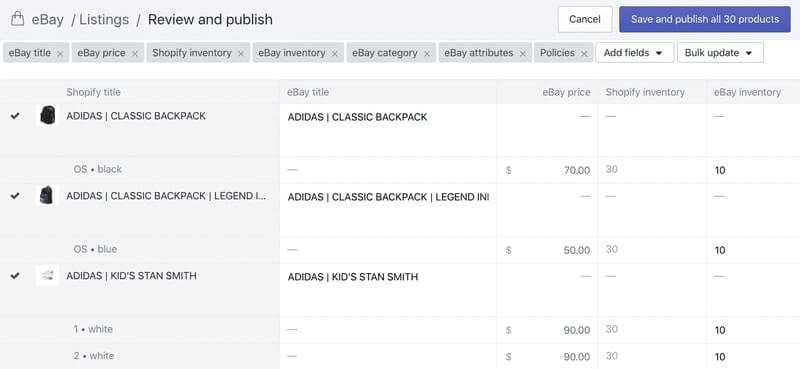

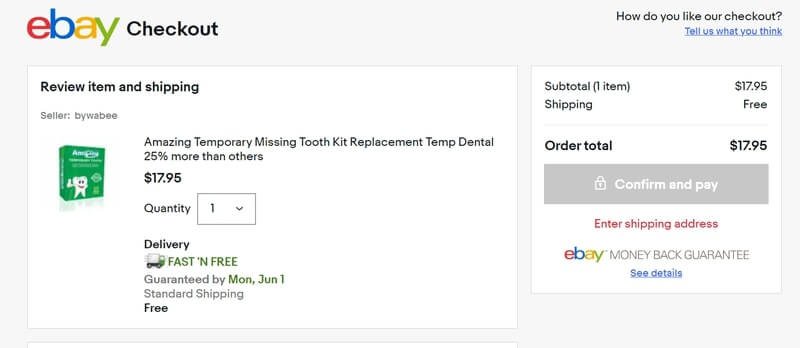
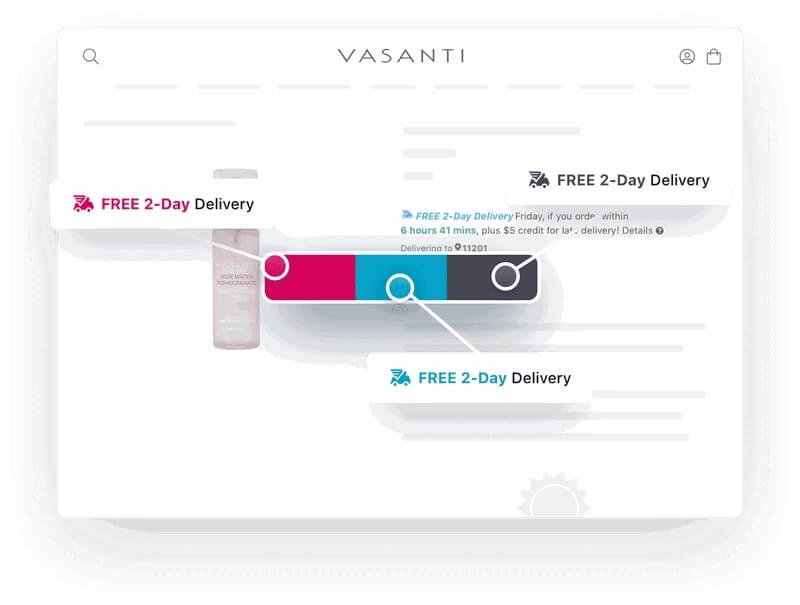
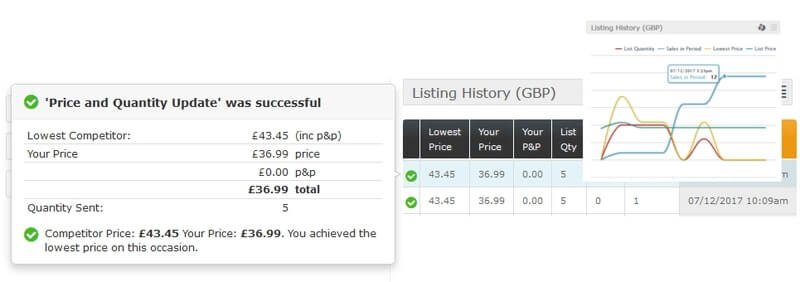
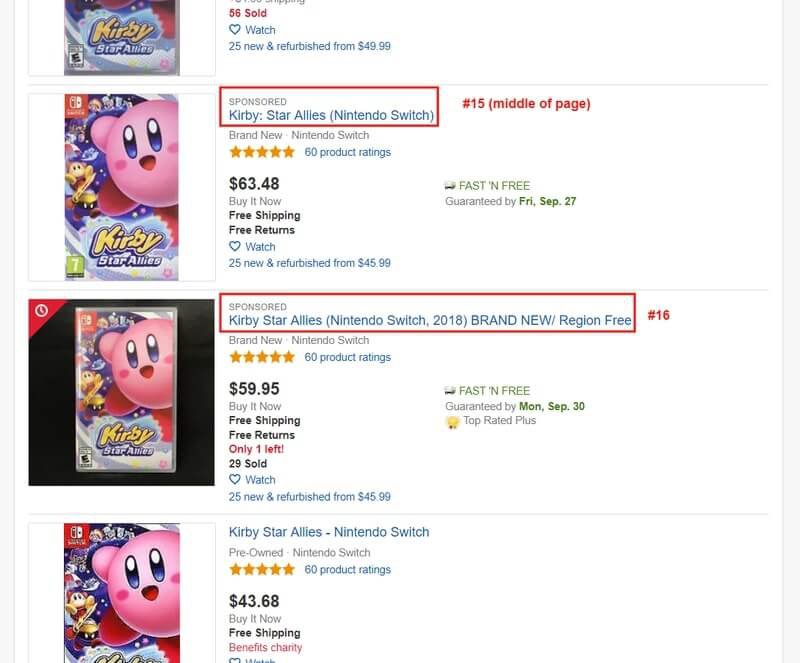
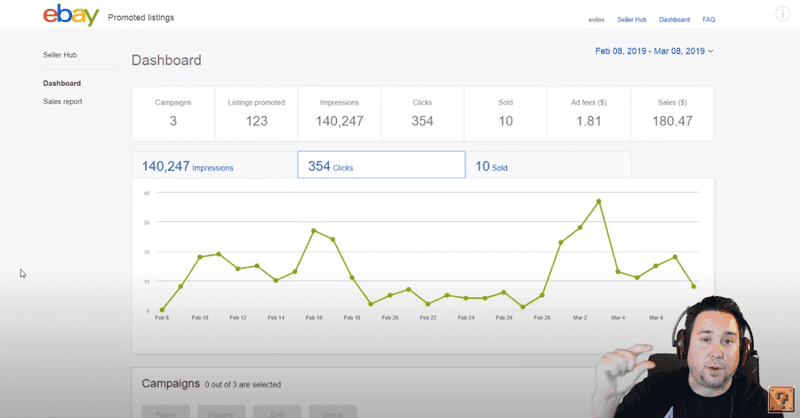
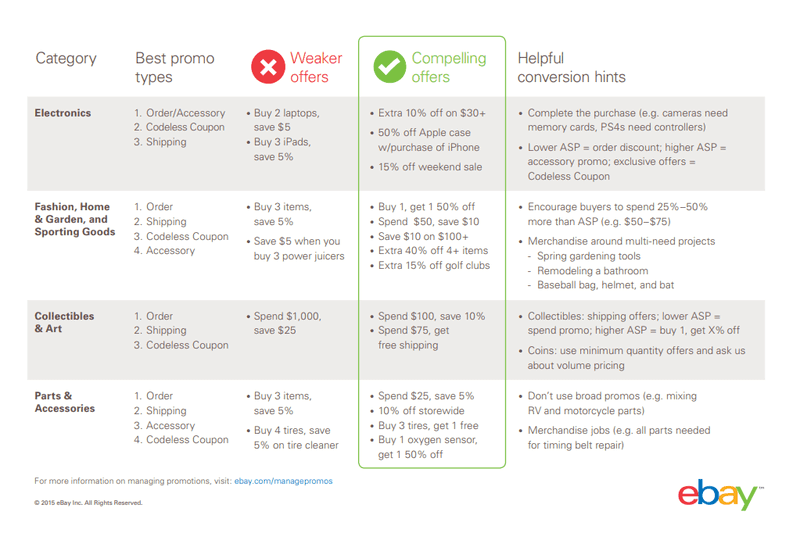

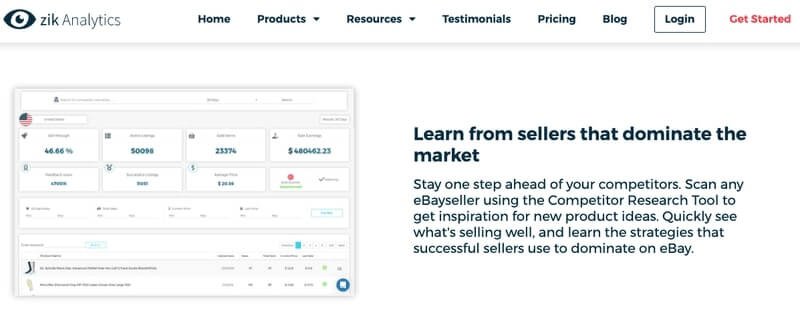
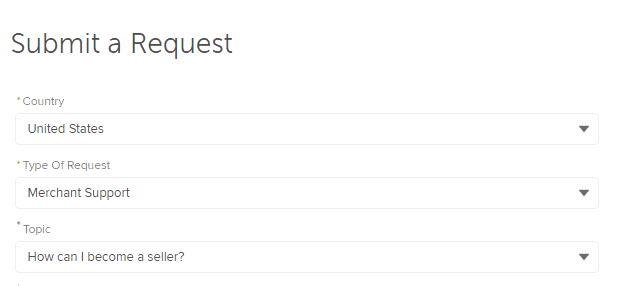

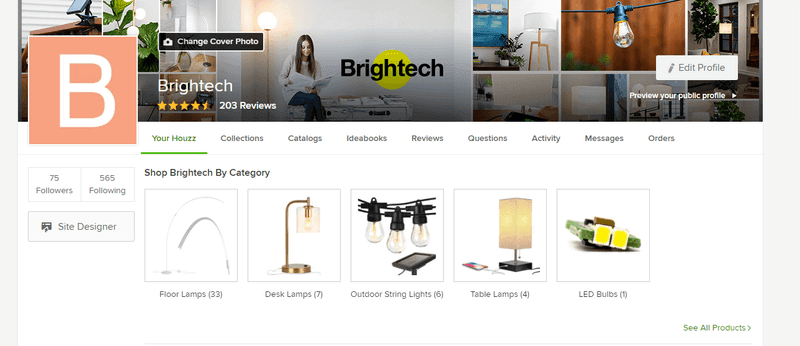

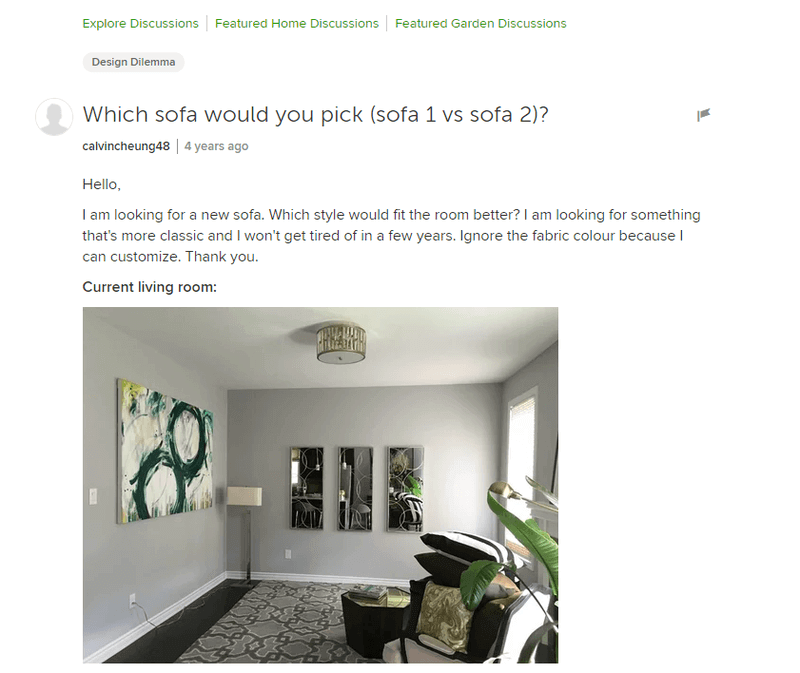
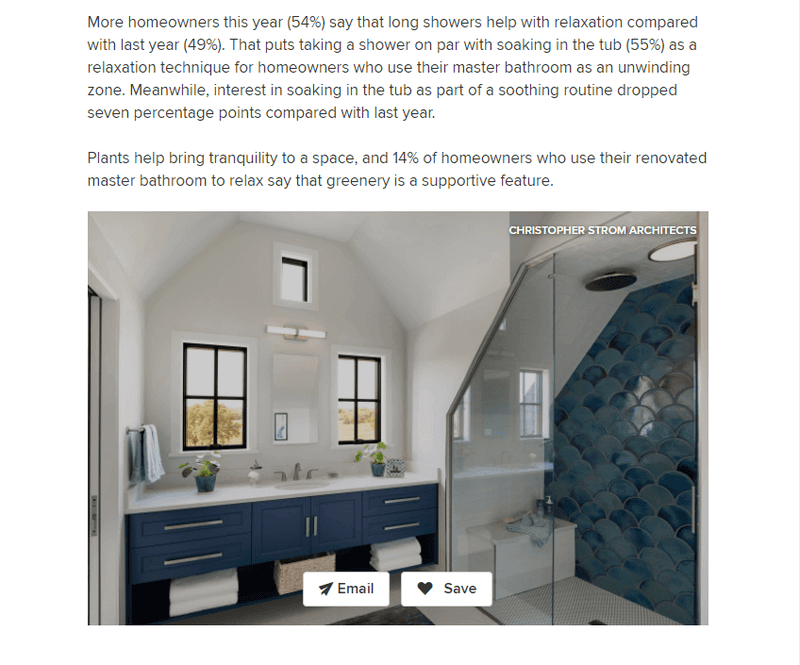
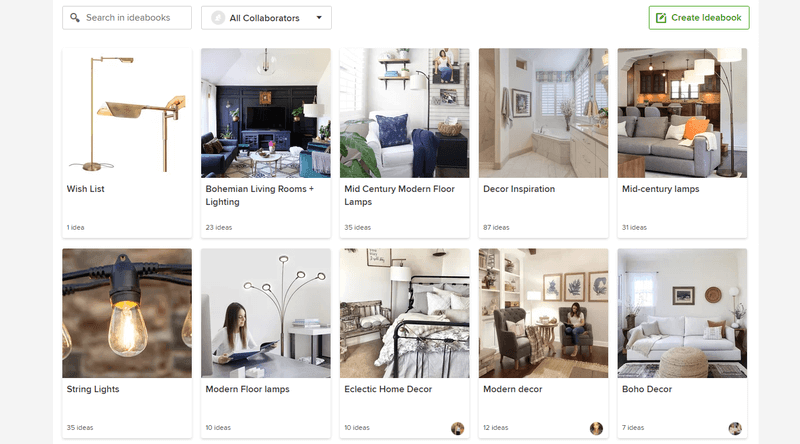
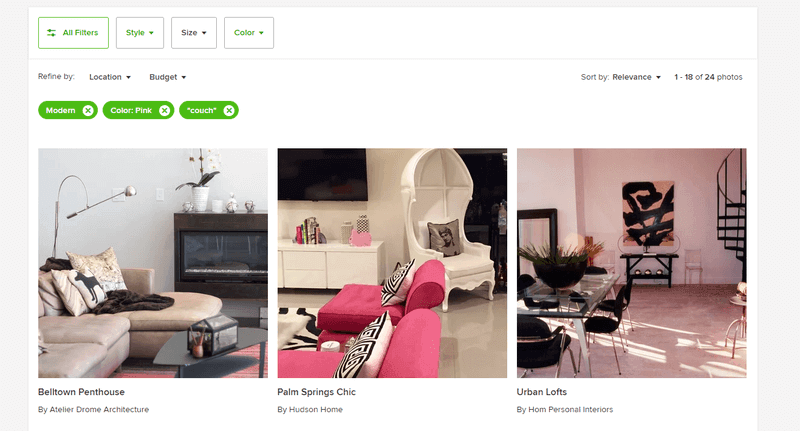
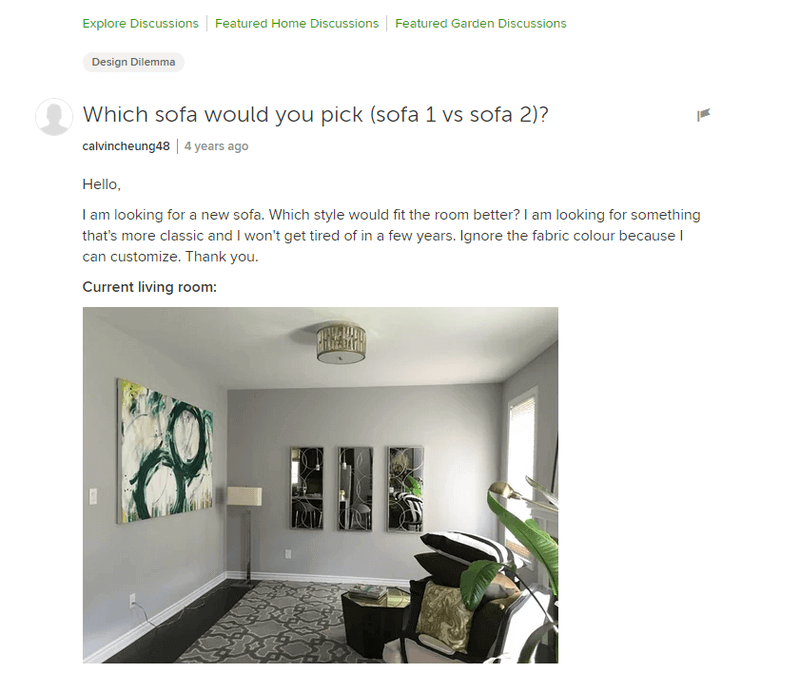
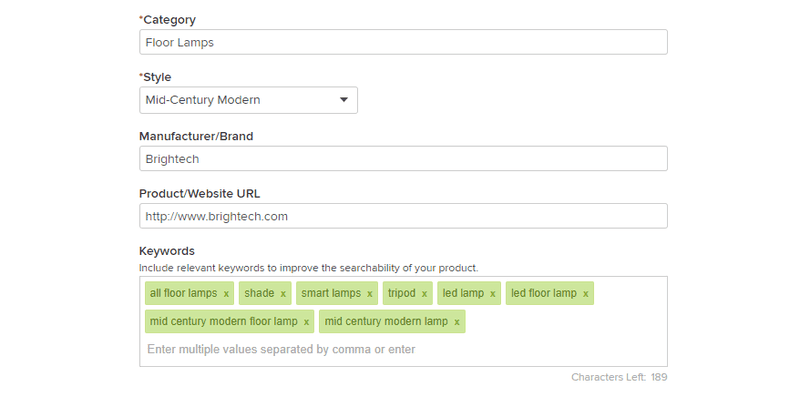
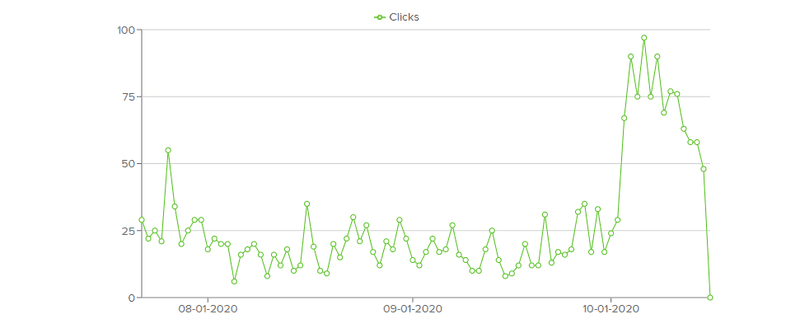
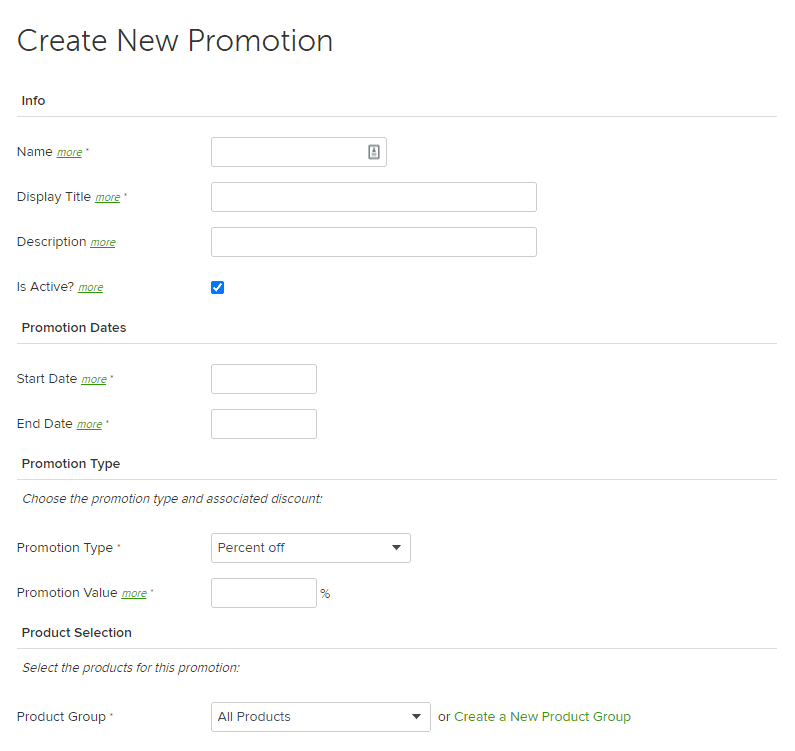
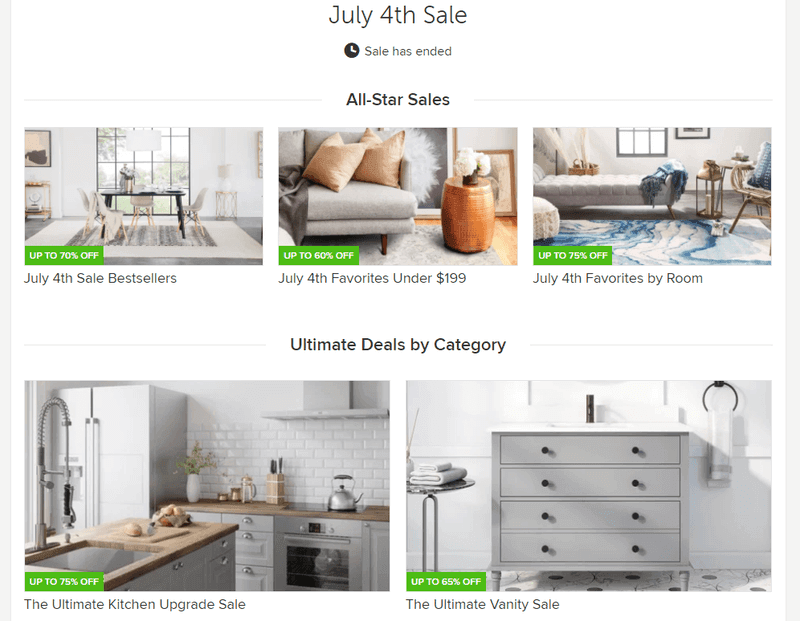
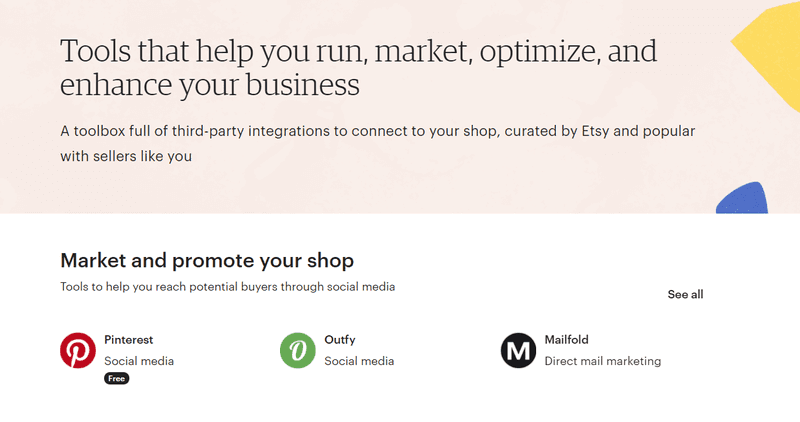
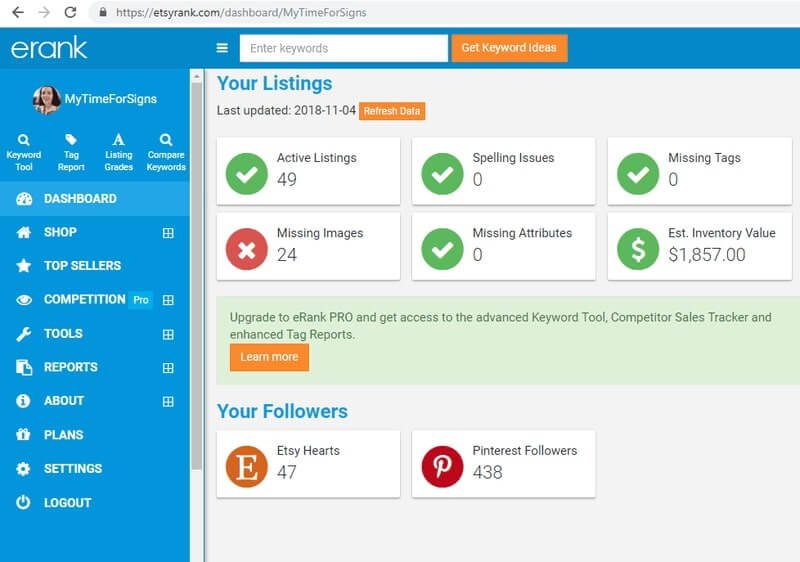
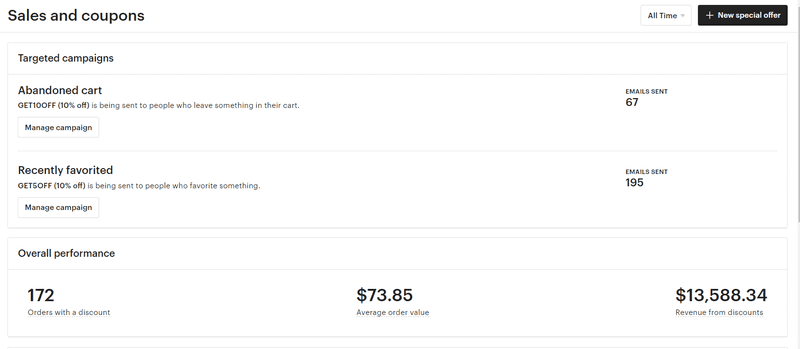
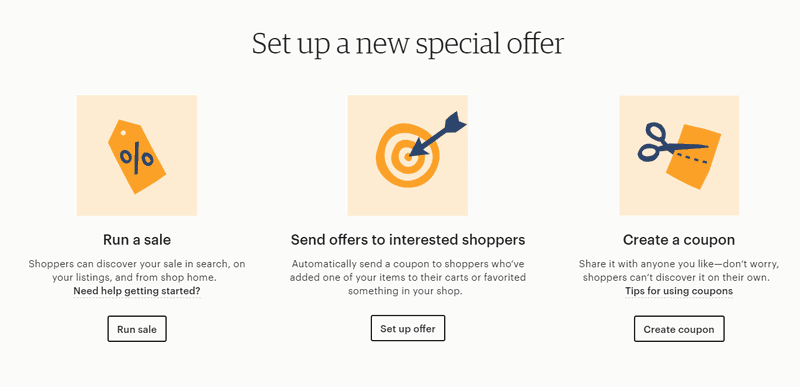
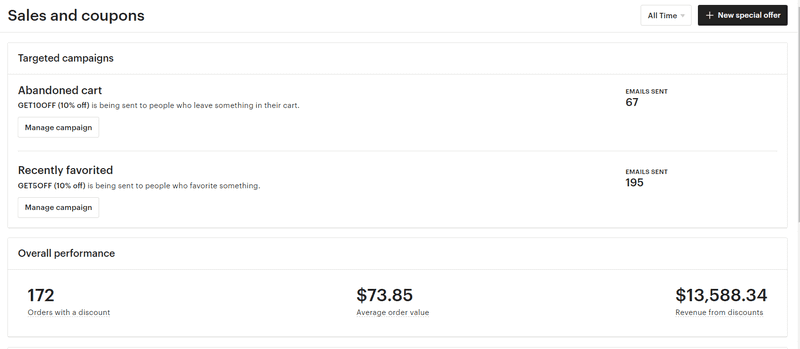
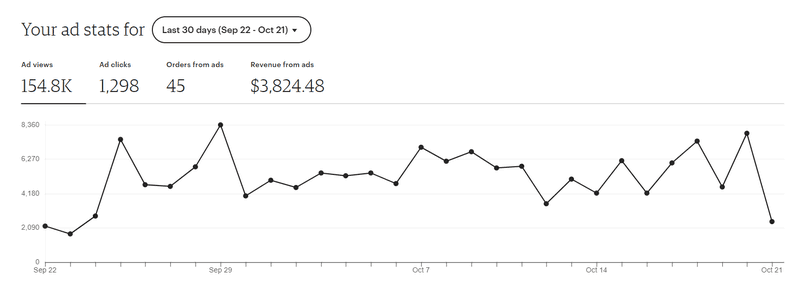
![Pinterest Ads: Ad Types, Specs, Strategy & Examples [{year}]](jpg/62f386fe3bd2f5cadb7018c2_pinterestads1_c2bb5e725ad4de3a115e1c26eb669f7f_2000-1699775546741.jpg)

![22 Great Ways To Find PPC Keyword Ideas & Grow Your Wins [{year}]](jpg/63f216af7e9aa26f94f40db5_ppckeywords_9a770728994e33c43032a92de7590ef0_2000-1699518585749.jpg)
![[Interview] Andy Crestodina on How to Write the Best Content for eCommerce](png/617ffbda87b85d76b2646986_maypleandycrestodinainterviewcontentmarketingforecommerce_15e1b97b4bf3af165365d906b9c5bea3_2000-1699776043224.png)
