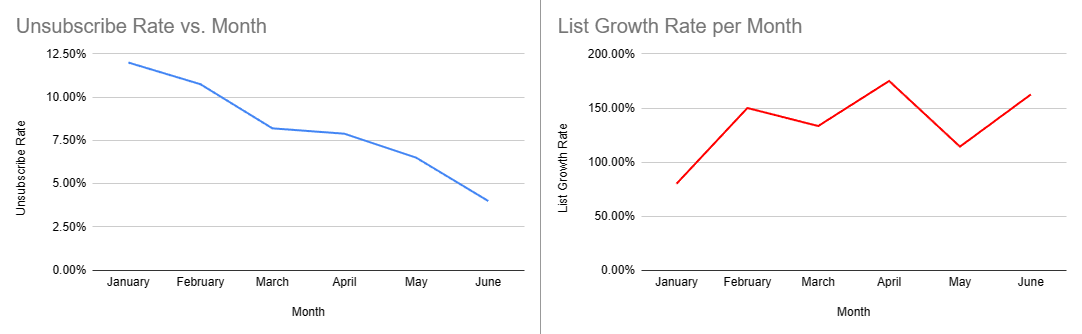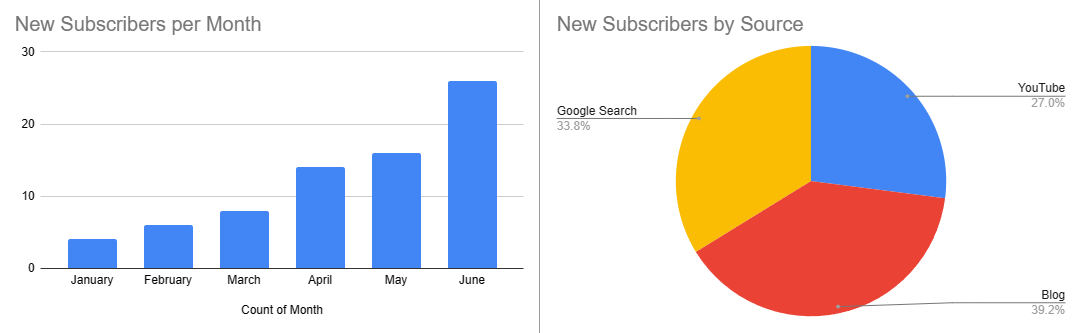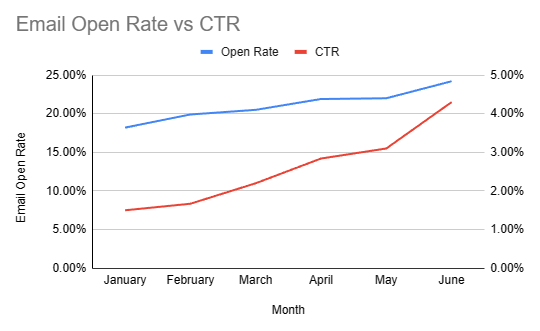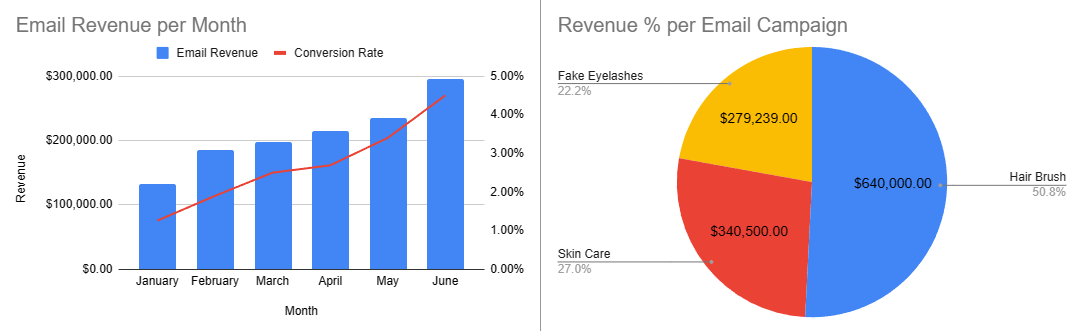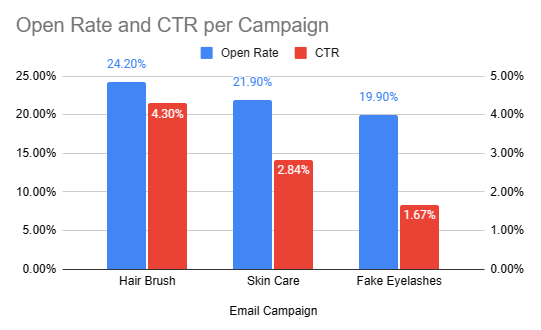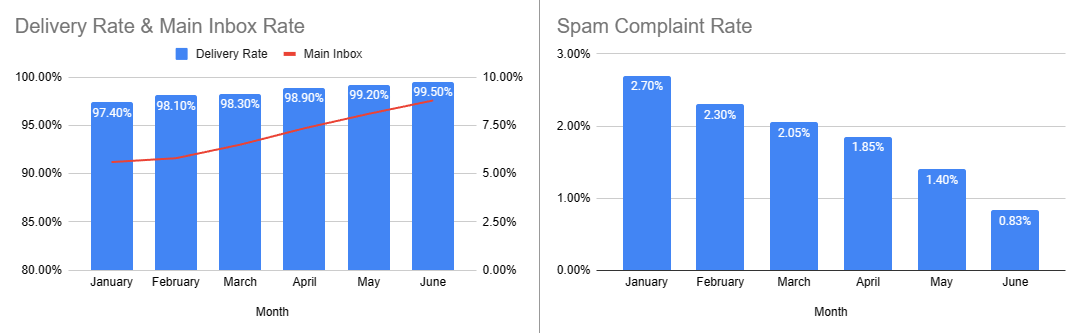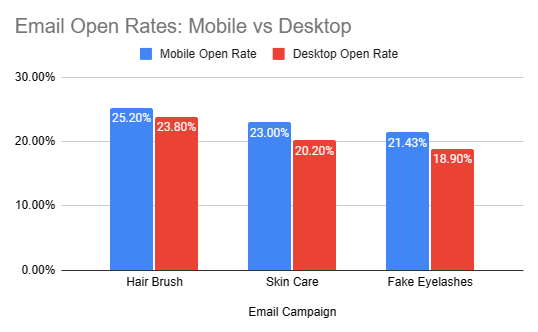8 Best Email Marketing Report Templates Using Microsoft Excel
Published October 14, 2023.

Considering about 59% of marketers say that email offers the best ROI bar none, it becomes easier to understand why marketers still laud email marketing as one of the most effective ways to engage with their audience. But, getting into the weeds of email campaign analysis can often feel like deciphering a complex puzzle, yet it's essential if you want to understand and improve your email campaigns.
This is where email marketing report templates using Microsoft Excel come in. This indispensable tool offers a structured and efficient framework for understanding and improving your email campaigns. Below, we share some tips on how you can make the most of it and a few templates to help you get started, including:
- Campaign performance dashboard
- Subscriber growth report
- Email content analysis
- Conversion funnel report
- Email revenue report
- List segmentation analysis
- Email deliverability report
- Mobile vs. desktop report
Meet the expert
Jameela Ghann is a seasoned online store owner with over a decade of eCommerce experience. Apart from running Alora Boutique, she's also the marketing manager for Fera Product Reviews.
» Using more than just email as a marketing channel? Try omnichannel analytics to get the full picture
Key advantage of email marketing report templates
Email marketing report templates are the secret sauce to streamlining your entire email campaign analysis process, saving you time and ensuring consistency. Instead of creating reports from scratch every time, you can simply input your campaign data, making it easier to analyze email performance and identify areas for improvement. The result is an expedited analysis of email performance, spotting areas where you can turn up the heat, making it easier to present your results in a way that makes total sense.
How to approach email marketing report templates
Addressing initial challenges
If you're new to email marketing report templates, the following fundamental guidelines can be beneficial:
- Template selection: Opt for a user-friendly, customizable template that meets your requirements.
- Get help from an expert if needed: Don't hesitate to seek guidance from experts in the field when configuring and implementing your chosen template.
- Focus on key metrics: Direct your attention toward the most critical metrics, such as open rate and click-through rate (CTR), as a starting point for analysis.
- Data visualization tools: Incorporate data visualization tools to enhance the clarity and impact of your email marketing reports.
Vital email marketing metrics to track
Once you start using email marketing, it's important to track specific metrics to measure the success of your campaigns. These essential metrics include:
- Open rate: This metric shows the percentage of recipients who opened your email. For example, if you sent an email to 1,000 subscribers and 300 of them opened it, your open rate would be 30%.
- Click-through rate (CTR): This metric measures the percentage of recipients who clicked on a link within your email. If 50 out of those 1,000 subscribers clicked on a link, your CTR would be 5%.
- Conversion rate: This shows the percentage of recipients who took a desired action after clicking, such as making a purchase or filling out a form. For example, if 10 of those 50 clickers made a purchase, your conversion rate would be 20%.
- Unsubscribe rate: It's also important to monitor the unsubscribe rate, which tracks how many recipients opted out of your emails after receiving a campaign. Keeping this rate low is crucial to maintain a healthy email list.
- List growth rate: This reflects the pace at which your email list is expanding. For example, if you started with 1,000 subscribers and gained 200 new ones monthly, your list growth rate would be 20%.
- Revenue per email: If you're running an eCommerce store, tracking the revenue per email can help you understand your ROI.
Unearthing hidden insights with lesser-known metrics
Beyond the standard metrics, the following lesser-known indicators can offer valuable insights as well:
- Email client and device data: Knowing which email services and devices your subscribers use to open your emails is essential for optimizing your email design. For instance, if a significant portion of your audience opens emails on mobile devices, prioritizing mobile-friendly designs might be a good idea.
- Spam complaint rate: A high spam complaint rate can threaten your reputation and cause email providers to block your messages.
- Forwarding rate: A high forwarding rate indicates that recipients find your email content valuable, as they're willing to share it with others.
Prioritizing metrics with limited resources
If your business has limited resources, you should focus on tracking the conversion rate. Tracking conversion rates is crucial because it directly measures the success of your email marketing campaigns, allowing you to identify the most effective campaigns for leads and sales. This information can then be used to refine your email marketing strategies and increase ROI.
Here are a few tips to effectively track conversion rates:
- Use a CRM system or email marketing platform to track which subscribers convert into customers or leads.
- Add UTM codes to track campaign performance, segment email lists, and send targeted emails to different groups of subscribers.
- Experiment with different email formats and content to find what works best for your audience.
» Use transactional emails to land more sales and connect to your audience.
Harnessing the power of email marketing report templates in Microsoft Excel
Using email marketing report templates in Microsoft Excel is a fantastic way to keep tabs on your email campaigns and spot where you can improve things. These templates are typically user-friendly, customizable, and potent, making them a perfect fit for email marketers at any skill level. Of course, you can always hire a pro marketer if you need help figuring things out initially.
The two main benefits of using Microsoft Excel templates are consistency and data organization. Templates ensure a consistent format and structure, which is essential for comparing multiple campaigns or monitoring progress over time. Furthermore, Microsoft Excel's spreadsheet capabilities make handling even vast piles of data a piece of cake so you can analyze and draw conclusions from your email campaign data.
8 best email marketing report templates using Microsoft Excel
The following templates are all available on this master template since most of the metrics we discuss can be applied to almost any template. Therefore, you're welcome to customize the template however you see fit. Our example dataset is on the first tab while the second tab showcases the data visually. You can customize the graphs on the second tab by inserting your data in the first tab.
1. Campaign performance dashboard template
This template does exactly what its name implies: it can help you understand how your email marketing campaign is performing, where you're excelling, and where you might be falling short.
Because so many factors can influence your campaign's performance, this template can become extensive, so it's up to you to decide which metrics are the most applicable to you. Key metrics can include:
- Open rate
- Click-through rate (CTR)
- Bounce rate
- Conversion rate
- List growth rate
- Unsubscribe rate
- ROI
For example, if you choose to focus on unsubscribe rate and list growth rate, your data can show that fewer users unsubscribe each month while your list is growing. This suggests you're close to hitting the sweet spot in terms of email content, frequency, and more.
2. Subscriber growth report template
Subscriber growth reports are essential for monitoring the health of your email marketing list and evaluating the success of your list-building strategies. They can help you identify areas for improvement, refine your email acquisition tactics, and ensure your list remains fresh and engaged. Key metrics can include:
- New subscribers
- List growth rate
- Unsubscribe rate
- Churn rate
- Source of new subscribers
For example, you can track how many new subscribers you get each month, indicating your outreach is working, or you can focus on new subscribers by source to know which channel should get the most resources.
3. Email content analysis template
This type of template can help you assess the effectiveness, engagement, and overall impact of your email content. This allows you to learn from past campaigns, optimize your content strategies, and create more engaging and effective email marketing materials. So, you'll get a clearer understand of what's resonating with your audience. Key metrics can include:
- Open rate
- CTR
- Bounce rate
- Unsubscribe rate
- Subject line performance
- Email body performance
- Link performance
For example, you can compare open rate to CTR. A higher open rate may indicate that your email content isn't resonating with your subscribers because they're not engaging with it.
4. Conversion funnel report template
This template provides insights into how email recipients progress through the different stages of engagement, from opening an email to taking a desired action (e.g., making a purchase, signing up for a newsletter, or filling out a form). The purpose is to identify where drop-offs or bottlenecks happen in the conversion process and to optimize your email marketing strategy accordingly. Key metrics can include:
- Website traffic from email
- Lead generation rate
- Conversion rate
- Customer acquisition cost (CAC)
For example, you can track traffic to your website as a starting point (top of the funnel) and your conversion rate as the end point (bottom of the funnel).
» Need help with your conversion rate? Try these browse abandonment subject lines.
5. Email revenue report template
An email revenue report shows you the direct impact your email marketing campaign had on revenue (ROI). This report helps you understand which email strategies are most effective at driving revenue and how to allocate resources for the best return on investment. Key metrics can include:
- Revenue generated
- Average order value
- Customer lifetime value
- Return on investment
For example, you can track your email revenue per month or per campaign, giving you either a holistic view or a breakdown of your most successful campaign.
6. List segmentation analysis template
List segmentation analysis reports are valuable because they allow you to tailor your email campaigns to specific audience segments, ultimately leading to more relevant and effective communication. By understanding which segments perform best and how they respond to different campaigns, you can optimize your email marketing efforts for better results. Key metrics can include:
- Open rate
- CTR
- Bounce rate
- Unsubscribe rate
- Conversion rate
For example, you can compare the open rate and CTR of different email campaigns to drill down into how different audiences responded to each campaign.
7. Email deliverability report template
This template can provide insights into how successfully and effectively your email campaigns reach recipients' inboxes. It focuses on monitoring and analyzing factors that impact the deliverability of your emails and not be classified as spam. Key metrics can include:
- Delivery rate
- Open rate
- Bounce rate
- Spam complaint rate
For example, if your delivery and main inbox rates increase and your spam complaints decrease, you can easily achieve and maintain a good sender reputation.
8. Mobile vs. desktop report template
Mobile vs. desktop reports can help you tailor your email campaigns to the devices your audience prefers, ensuring a positive user experience and higher engagement. Understanding how recipients interact with emails on different devices can also help you optimize design choices, content strategies, and the overall approach to email marketing. Key metrics can include:
- Open rate
- CTR
- Bounce rate
- Conversion rate
For example, you can compare the open rates of different email campaigns to see if users prefer accessing your emails on desktops or mobile.
Key recommendations to successfully use email marketing report templates
- Choose your templates thoughtfully: Choose templates that align with your objectives and requirements.
- Customize templates: Tailor templates to your unique needs, incorporating or excluding metrics as necessary.
- Regular updates: Maintain a schedule of regular updates to keep reports current and relevant.
- Compliance with data regulations: Make sure your email marketing report templates comply with relevant data protection regulations to safeguard data security and compliance.
Excel at email marketing
So, to wrap it up, using email marketing report templates in Microsoft Excel can be an effective way to figure out and supercharge your email campaigns. These templates aren't just helpful—they're downright essential. Embracing them can help you unlock valuable insights, streamline analysis processes, and enhance your email marketing strategies. And if you decide to hire an email marketing expert to help you make use of them, you'll know where to start.