7 Steps to Create a Successful Facebook Ad Campaign + Examples
Want to improve your Facebook Ads revenue? Get more sales and scale your business? Here's how to create a successful Facebook Ads campaign from scratch.
Updated December 10, 2023.

There are 2.91 billion active users on Facebook. To put it visually, that’s more than one-third of all the humans on Earth, gathered in one place - an achievement other social media networks have not yet managed to dethrone.
The massive number of users makes Facebook one of the best platforms for social media advertising. No matter what you sell, there’s a high likelihood that at least part of your target audience is on Facebook - so running paid advertising to target them can be an efficient way to attract awareness and increase your online store’s conversion rates.
So how do you it? How do you run Facebook Ads like it’s your second nature?
We got you. Read on and find out more.
How to set up a Facebook ad campaign
Setting up a Facebook ad campaign is relatively easy. However, you must pay attention to each step to ensure your campaign is effective. Otherwise, you might burn through your campaign budget and get nowhere.
Let’s walk through all the details of setting up a Facebook campaign.
1. Choose a campaign objective
A campaign can only work with a clear campaign goal, and this is also true when it comes to Facebook ads. Luckily, Facebook Ads lets you choose between different goals, so you can fine-tune your campaign.
There are three main objectives at the campaign level.
- Awareness - if you're looking to increase brand awareness and your reach.
- Consideration - includes a few different objectives like traffic, engagement, app installs, video views, lead generation, and messages.
- Conversions - choose between conversions, catalog sales, and store traffic.
2. Set up your campaign budget
Choosing the right bid strategy is a crucial step that will dictate the success of your campaign. If you spend too little money, you won't be able to get out there and reach your audience, but if you spend too much, you might end up without enough money for your future campaigns.
There are two types of budgets for Facebook Ads. You can pick a daily budget or a lifetime budget. It's also possible to choose a budget at the campaign or ad set levels.
A daily budget lets you set a budget for a day. When the budget is spent, the ad(s) stop running. The cycle is repeated the next day. This is a good choice if you're running a campaign for a limited period of time or have a limited budget.
On the other hand, a lifetime budget is the total budget you'll spend during your entire campaign. You give Facebook Ads the amount of money you want to spend and the end date. Facebook will spend the money based on the ad's performance, and if you run out of money, the campaign stops.
Typically, it's best to start relatively small and then gradually increase the budget based on how the campaign does.
3. Choose your audience
Carefully picking your audience is a crucial step that can make or break your Facebook ad campaign. Defining your audience determines who will see the ad, and your campaign will be a miss if your audience is ill-defined.
There are several demographics you can choose from when setting up a campaign.
- Location
- Age
- Gender
- Language
- Interests
- Behaviors
You can set up all or only some of these parameters based on your current needs.
You can also use advanced targeting if you wish to exclude or include certain people from your campaign. For example, you can exclude people who have already interacted with your business, so you can only focus on attracting new potential customers.
You can also use custom audiences. This is helpful in many situations, such as when you want to retarget an audience that has interacted with your brand before. To get more from your campaign, you can also create lookalike audiences to target people similar to your typical audience.
When retargeting, you can also use dynamic product ads. Dynamic product ads let you create a template, and then Facebook Ads uses your data for advertising your products automatically. It will also use your pixel or SDK to target people who have already interacted with your website. This is a perfect choice when you have a product catalog with over 20 items.
4. Select your ad placements
Ad placement refers to where your ad will appear for your target audience. Based on your marketing objective, it can appear in different places on Facebook, Instagram, Messenger, and Audience Network.
At first, it's a good idea to go for automatic placement. This will enable Facebook to pick the placement for you based on your selected audience and goals, so this is a great option for everyone starting out.
On the other hand, you can choose the placement manually. This is only advisable if you're experienced or working with a Facebook Ads expert. Otherwise, automatic placement is the better option.
There are lots of placement options to choose from.
- Feeds - this placement allows you to get excellent visibility for your business. It includes feeds on various platforms, from Instagram to Facebook Marketplace.
- Stories and reels - good for telling your brand story in an immersive way.
- In-article ads - help you engage with people reading Instant Articles on Facebook.
- In-stream - these ads appear in videos and capture attention. However, they can be annoying, so use them sparingly.
- Reels overlay - stickers or banners that appear while people are watching short-form content.
- Apps and sites - these ads appear in external apps and websites and help you extend your reach.
- Messages - a good way to send updates and offers to people who have already interacted with your business.
- Search - appear as people search Facebook and help you increase your visibility.
5. Create your ad copy + creative
Now we get to the fun part of the process. It's important to have a striking visual component in your ad and a captivating copy that entices people to interact.
You can create an ad from a boosted organic post, but you can also upload an original creative and copy (which takes more time and resources).
First, decide on the ad format you want to use. This will depend on your objective, the kind of product you're selling, and your creative capabilities. Here are the ad formats you can pick.
- Single-image ads: Single-image ads are very basic, but they can be extremely effective when done well. They're great for raising awareness and promoting a single product.
- Video ads: Video ads tend to stand out more and draw more attention. They're great for showing a product in action or raising awareness, but they can also be used for larger product catalogs.
- Carousel ads: Carousel ads show up to 10 images in an ad. They're great when you want to promote multiple products and have a different link to each of them.
- Slideshow ads: A slideshow ad takes a few images and makes a quick slideshow. This is a simple alternative to video ads for those who don't have the expertise to create videos or the budget to hire an ads expert.
- Messenger ads: Messenger ads allow you to reach your audience directly via the Facebook Messenger app.
- Collection ads: Collection ads are great if you want to advertise a product catalog.
- Stories ads: Stories ads appear when someone is looking at Facebook or Instagram stories. They're effective because they resemble regular content, and people must swipe through them.
- Playable ads: Playable ads allow users to try out the app you're advertising before downloading.
Once you've decided on the format, you can upload your visuals and copy. There is limited space for your ad copy, so you must be brief and striking. Plus, you want to make sure your ad isn’t ruining your audience’s user experience.
They should read and understand your message in a matter of seconds, no more - so keeping it short and sweet is the way to go about it.
6. Launch your ad
Before you publish your ad you should always check that you’ve used the right image size and if your copy is too long. After you've clicked the Publish button, you'll have to wait for around 24 hours for Facebook to review and accept (or decline) your ad. They must check if you've followed the community guidelines and ad specifications.
7. Split test and optimize
Running split tests and optimizing your ads over time is the best way to ensure you'll get captivating ads that convert, and that you reduce your Facebook Ads costs. Nobody can create a perfect ad at the first attempt, so constant monitoring and improvement are necessary.
For example, you can create and publish slightly different versions of the same ad. Then, you can follow their performance and see which one gets more engagement. That will help you gauge what to do in the future, and also see which version of the ad you should stick with.
Remember that Facebook Ads aren’t supposed to replace a thorough marketing strategy. It should be an integral part of it. No matter how magical custom audiences may seem, they’re pretty far from it.
Be sure to integrate your Facebook campaigns with your email list (in Klaviyo, for example), your content marketing efforts, and your other paid channels. An omnichannel strategy is the best way to spark an interest in your business and turn your target audience into paying customers.
Pro tip: not sure how to optimize your ads? Hire a campaign manager to
8 Brilliant Facebook campaigns (& why they worked)
It’s definitely important to build original ads that align with your brand. But peeking into the competitors’ campaigns can sometimes help too. It will fuel your inspiration and help you see what works with your target audience (and what doesn’t).
Running Facebook Ads for an eCommerce brand? Come work with one of our top
1. Jeni's Splendid Ice Cream
Jeni's Splendid Ice Creams invest a lot of effort into its Facebook ads. For its Buttercream Birthday Cake ice cream, they created a short stop-motion animation video done in pastel colors that bring to mind the yumminess of their ice cream.
The ad makes clever use of the video ad format and combines it with eye-pleasing visuals. Plus, the ad is super short and non-intrusive.
2. Grin
Grin’s business name is rather creative and so is their ad. They managed to make a topic such as ROI seem interesting and quirky while effectively addressing the customer's pain point and offering a solution.
The image shows a folder labeled "Secret SaaS" with a suited-up man carefully showing up behind it. While this is funny, it still positions Grin as a company with an innovative solution for your problems.
Additionally, the pain point is highlighted in yellow, which is bound to attract attention. And after you read the highlight your eyes catch the funny pun, which is brilliant.
3. Nom Nom
This company decided to use a short conversational review to advertise its high-quality dog food. While the copy is much longer than usual, the centerpiece of the ad is a photo of the food with a review that simply says "My dog loves this stuff."
The viewers' attention is immediately diverted to the most important thing, which is customer satisfaction. There's an assurance that you'll be a happy customer, and there is also a Shop Now button so you can go straight to their website and purchase.
The ad is a very clever way of using very little to say a lot and presenting your product in a positive light without coming off as too confident or arrogant.
4. The Teaching Company
The Teaching Company ran a highly successful photo ad campaign in lockdown. They wanted to use the opportunity to promote The Great Courses because of the great number of people who wanted to use their spare time in lockdown to learn something new.
They didn't save on their advertising costs and managed to capitalize on that investment. Apart from creating many different single-image ads, they broadened their targeting and created lookalike audiences to capture as many potential users as possible.
This approach increased their monthly Facebook-based subscriptions 10x. The campaign is a great example of what you can achieve when you seize the right moment and create a marketing strategy that suits the moment perfectly.
5. A&E
A&E decided to go against the grain for their Mother's Day Facebook ad. While most companies use practically the same copy and visuals, bombarding us with bright colors and messages we've heard many times, A&E chose a completely different, much darker approach.
The image references Bates Motel, the prequel to Psycho. The color scheme is simple, cold, and relatively dark, while the image shows a hand-written note that says "Happy Mother's Day. Love, Norman." Underneath is a message for the viewers saying "P.S. For the love of Mother, don't miss Monday's episode."
While this ad certainly has a darker tone, it's hard to miss and even harder to forget. You certainly don't have to take such a dark approach, but it's definitely a good idea to stand out from the crowd with your Facebook Ads.
6. Slack
Slack had a brilliant Facebook Ads campaign that is both relatable and fun. The image features a woman riding a unicorn with a rainbow around her. Next to her is a text that says "What it feels like to sit in 25% fewer meetings."
The ad's headline says "Slack: Make work better", while the value proposition is "Slack brings all your communication together in one place."
The ad works because it acknowledges how boring meetings are, which is something everyone can agree on. It further clearly positions Slack as a solution to this problem, which is a very enticing proposition for most people.
7. 360Learning
360Learning has an excellent provocative ad designed to raise awareness. The text in the image says "Netflix for learning doesn't work", and is accompanied by an arrow pointing toward the CTA button, which allows you to download their e-book.
Using a bold claim is a good way to generate interest in your business because your audience will be interested to see if you can back it up. It's even better if the ad leads directly to some material that explains your claims.
Of course, you must have something to back your claims up, otherwise, you'll look funny. However, a bit of controversy might be good for awareness.
8. GoPro
GoPro created a brilliant ad that relies on its customer base and Facebook content. They released a Million Dollar Challenge, which invited people to send their GoPro footage, and the winners would get equal shares of a million dollars.
The brand then created a montage with the best moment, titled "2 minutes of what it means to be a member of the GoPro family", and published it on Facebook. While one million dollars sounds like too much to spend on Facebook Ads, it was worth it, considering the attention it grabbed and the sense of unity and community it created.
Looking to start a campaign on Facebook Ads?
Running a Facebook Ads campaign may seem challenging at first, but you don't have to do it alone. Mayple can connect you with many Facebook Ads agencies and experts from different niches that can help you create a successful campaign that converts. They'll help you deal with everything from your creatives to your bid strategy. Get started now and achieve your business goals!

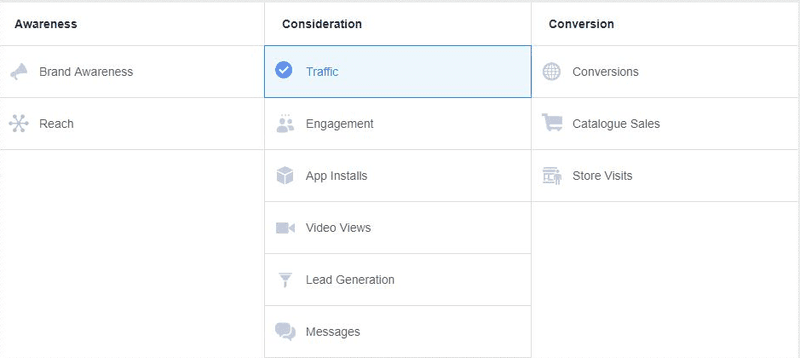
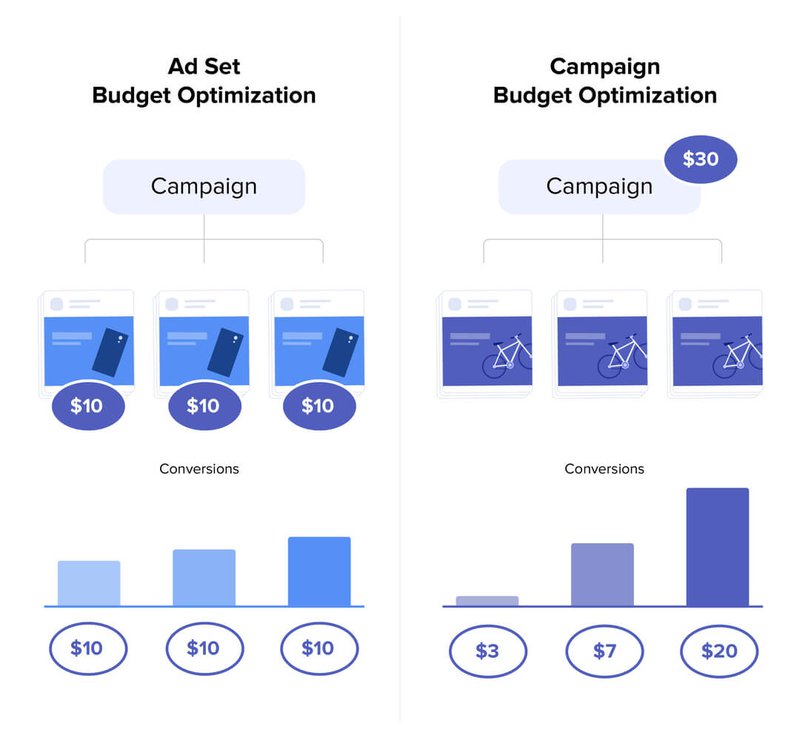
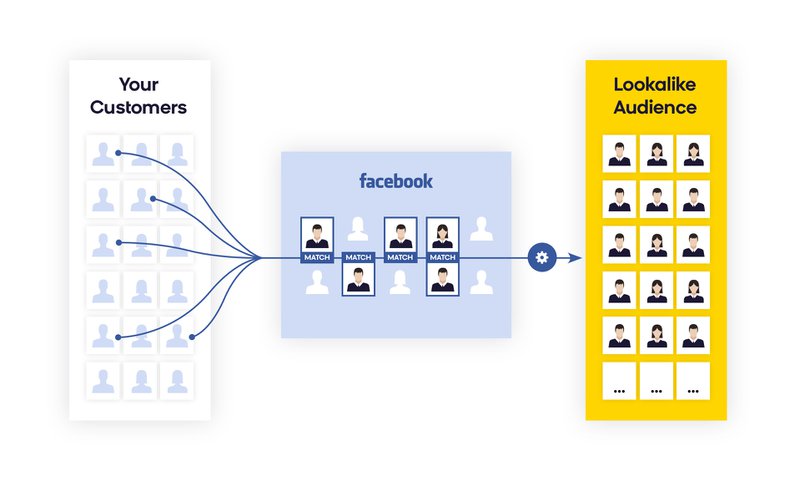
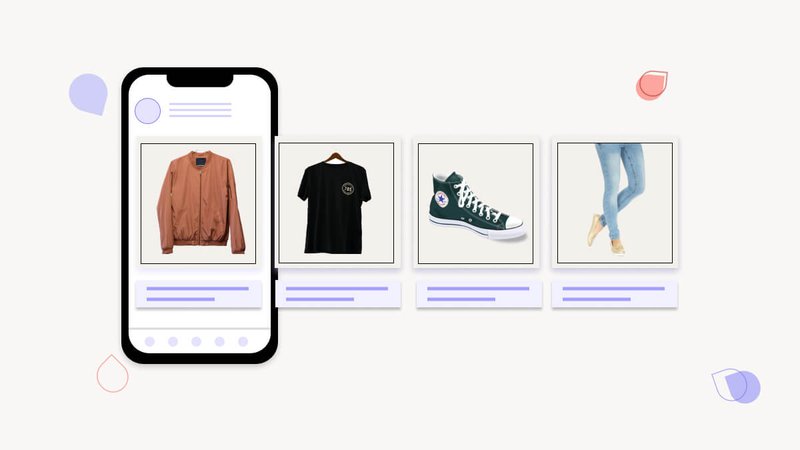
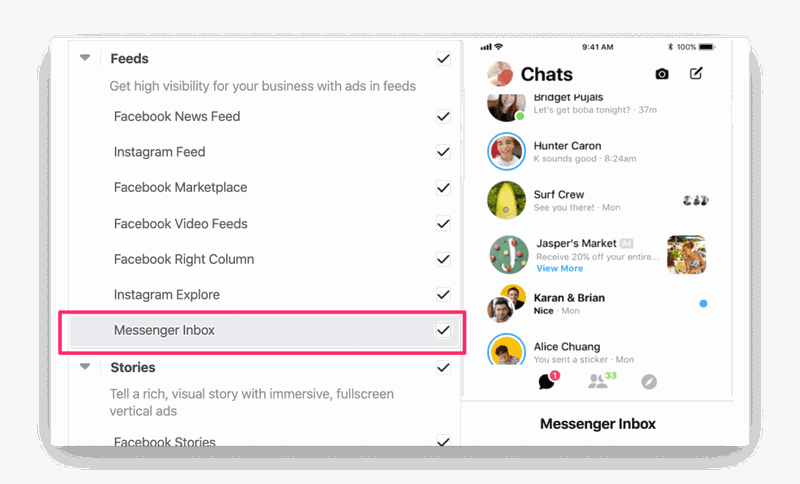

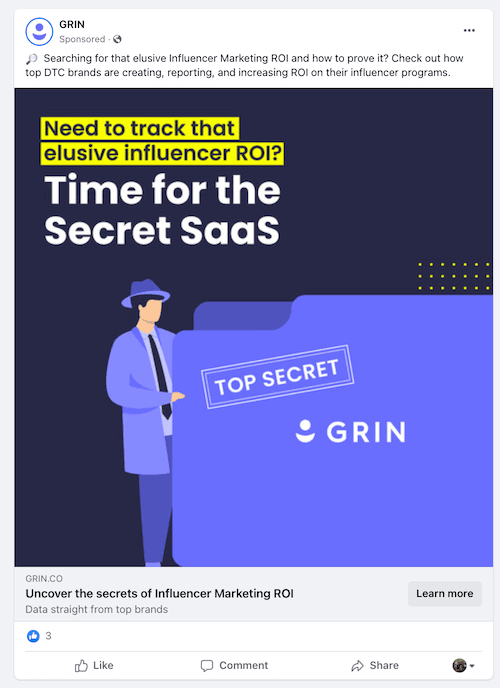
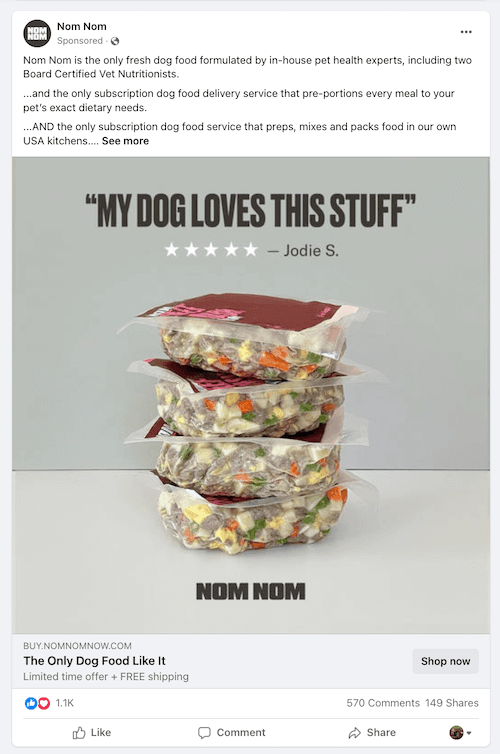

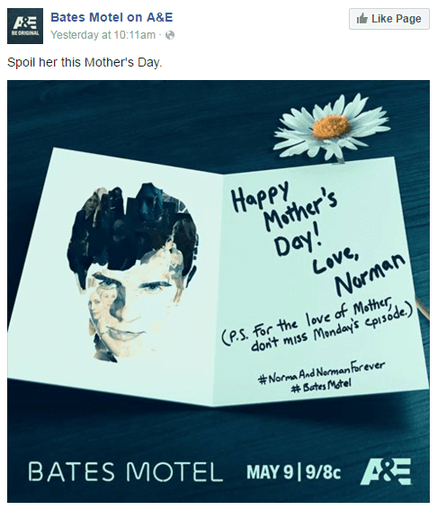
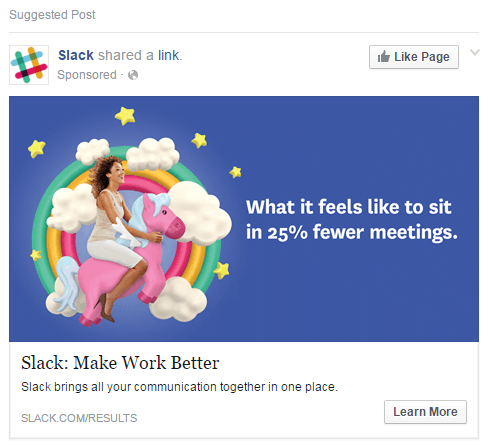
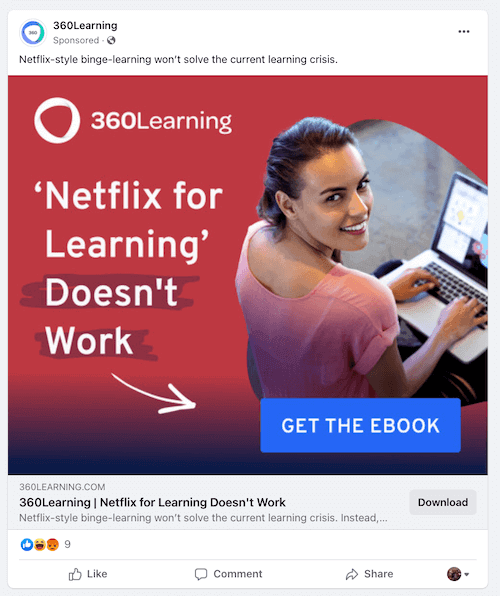
![[Interview] Chase Dimond on Email Marketing Best Practices for Ecommerce](png/60c5f490beff82198399dabc_1200431107841933mayple1920x1080la2_01_9ac8f50249ef125a32e11eb0be9c9df0_2000-1699777188582.png)


![Top Digital Marketing Consultant: How to Find and Manage them for Your Business [2024]](jpg/650070b8c8c80bf7ae5e4c13_555_d7518f0da75e1122a1f4a4e71331cf85_2000--1288709574.jpg)
